Summary
BisectHosting's Palworld servers provide reliable performance and user-friendly controls, making them perfect for beginners. With robust security features and round-the-clock support, BisectHosting ensures a hassle-free experience for first-time users exploring Palworld's vast landscapes and engaging gameplay. Palworld combines creature collecting, farming, and exploration elements in a vibrant open world.
Beginner's Guide to a BisectHosting Palworld Server
Step 1: Purchase a Palworld Server
1. Visit the Palworld Server Selector. ![]()
2. Move the slider to the number of players on the server and hit Next.
3. Select a server location.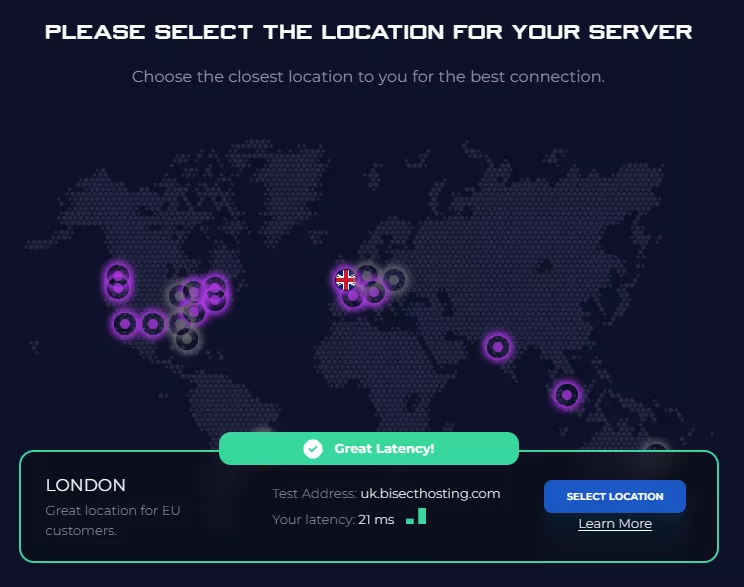
4. Click Order Package on the recommended Server Package.
Scroll down to view the other available server packages if desired.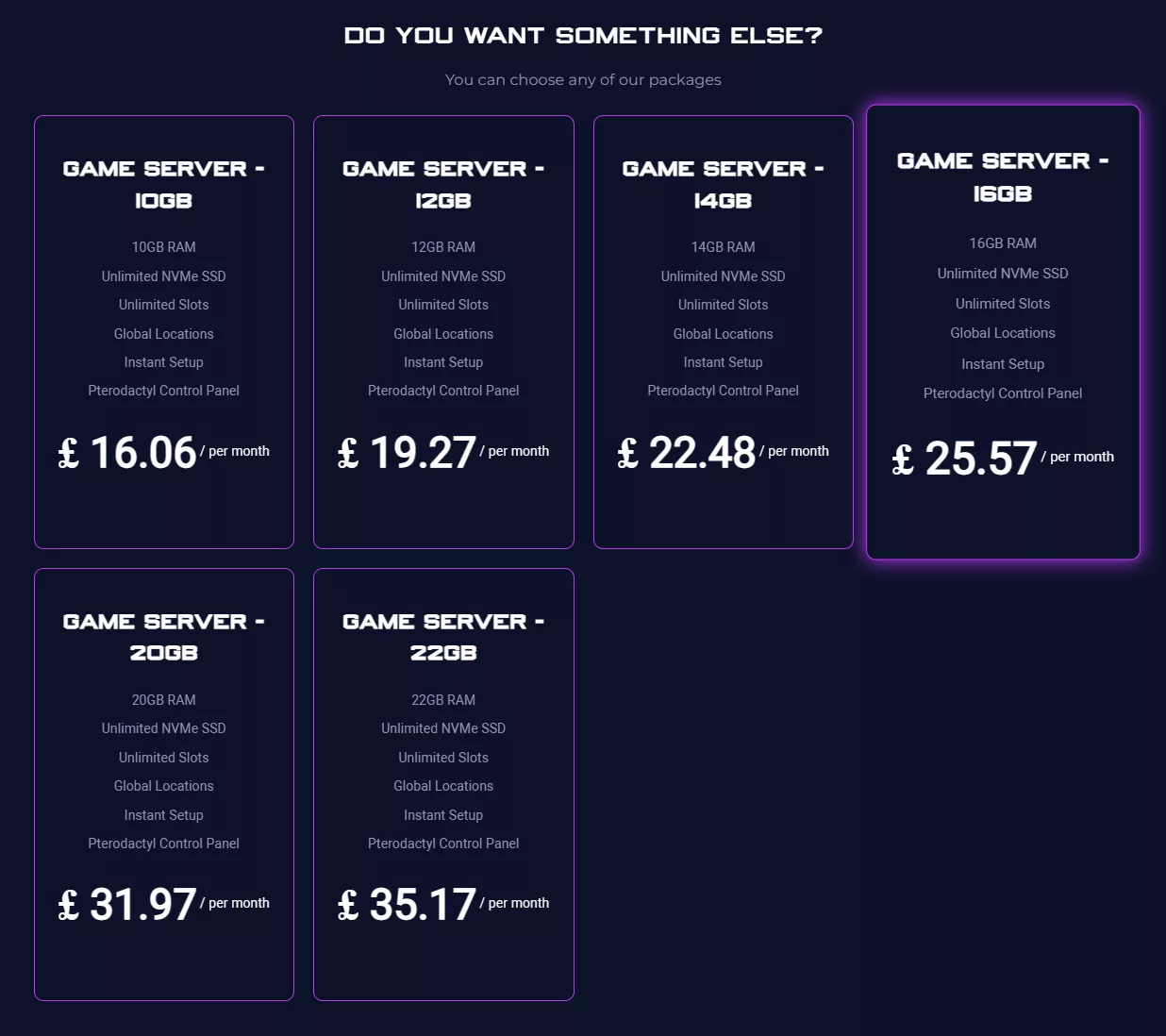
| Note | The recommended server package is based on the number of players decided in step 2. |
5. Select the desired Billing Cycle.
6. Press the Continue button.![]()
7. Review the order and click Checkout.
| Note | BisectHosting is happy to help with any questions on the server order. Click here to start a conversation with support. |
8. Fill in the form and Payment Details, then choose Complete Order.
Step 2: Accessing the BisectHosting Games Panel
1. Go to the email received after completing the order.
2. On the Panel URL, open the link to the BisectHosting Games panel.![]()
3. Enter the credentials from the email or log in with the Billing Panel.![]()
4. View the newly purchased server from the My Servers tab.![]()
Step 3: Server Basics
Explore the guides below to learn the basics of managing a Palworld server.
| Guide | Description |
| How to Join a Palworld Server | Join and play on the Palworld server. |
| How to Change the Difficulty on a Palworld Server | Edit the difficulty of the Palworld server. |
| How to Change the Max Players on a Palworld Server | Set the number of players on the Palworld server. |
| How to Create a New World on a Palworld Server | Make a new save on the Palworld server. |
| How to Set a Password on a Palworld Server | Make the Palworld server private. |
| How to Use the Backup Manager in the Games Panel |
Safeguard game data through organized backups. |
Step 4: Server Configuration
Configure a Palworld server and customize its game settings.
Step 5: Server Administration
Learn how to grant special permissions, use server commands, and manage players on a Palworld server.
| Guide | Description |
| Admin Commands for Palworld | Learn how to use commands to manage the server. |
| How to Become an Admin on a Palworld Server | Discover the steps to gain administrative privileges. |
| How to Kick or Ban Players on a Palworld Server | Find out how to remove troublesome players from the server. |
Step 6: Save Management
Organize and maintain game progress data on a Palworld server.
| Guide | Description |
| How to Transfer a Palworld Server to BisectHosting | Migrate a Palworld server to BisectHosting. |
| How to Upload a Co-op Save to a Palworld Server | Upload a co-op save to the server. |
| How to Reset Player Data on a Palworld Server | Clear player data to reset progress. |
Step 7: Server Fixes
Address and resolve issues or problems on the Palworld server.
| Guide | Description |
| How to Fix Offline Depressed Pals on a Palworld Server | Resolve depressed pals when offline. |
| How to Fix Player Saves on a Palworld Server | Correct problems with player save files on the server. |
| How to Troubleshoot Connecting to a Palworld Server | Diagnose problems when connecting to the server. |
Step 8: Server Mods
Dive into installing custom modifications on a Palworld server.
| Guide | Description |
| How to Install Palworld Modded UE4SS on a Palworld Server | Run mods on Palworld using UE4SS. |
| How to Disable UseUObjectArrayCache on a Palworld Modded Server | Disable the setting to fix crashes on startup when running mods. |
| How to Install a Blueprint Mod on a Palworld Modded Server | Steps to add the Blueprint mod loader to the server: |
| How to Install a Lua Mod on a Palworld Modded Server | Steps to add client and server-sided Lua mods to the server. |
| How to Install a Pak Mod on a Palworld Modded Server | Steps to add client-sided Pak mods in Palworld. |
| How to Troubleshoot Logic Mods Not Loading on a Palworld Modded Server | Fix issues with Logic mods not loading. |
| How to Change the Mod Reload Button on a Palworld Client | Modify the shortcut key to reload mods in-game. |
Step 9: Game Guides
View resources providing assistance and strategies for playing Palworld.
| Guide | Description |
| How to Summon the Bellanoir Raid Boss in Palworld | Steps to summon the first raid boss in Palworld. |
| Palworld Alpha Pals Location Guide | Directions on finding Alpha Pals in Palworld. |
| Palworld Unique Breeding Combinations | Tips on breeding unique combinations in Palworld. |
| Palworld Weapons Guide | Information on weapons in Palworld. |
| Palworld Work Suitability Guide | Learn about work suitability in Palworld. |
Helpful Links
BisectHosting Blog: Palworld
BisectHosting Palworld Knowledgebase
Contact BisectHosting Support
