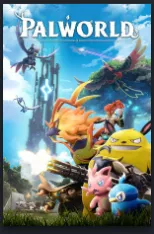Summary
Palworld is a video game with a unique blend of creature collecting, farming, and survival elements. Palworld has started integrating mods into the game using UE4SS, allowing players to tailor their gameplay experience, such as farming, combat, or transportation, adding creative depth to the gameplay. Unreal Engine 4's scripting system combines the flexibility of C++ programming with the accessibility of visual scripting through Blueprints, allowing game developers to create interactive elements and define complex behaviors.
| Note | Make backups locally to save any necessary files. |
| Note | Jump to how to install UE4SS on a Palworld client here. |
How to Install Palworld Modded UE4SS on a Palworld Server
1. Log in to the BisectHosting Games panel.
2. Stop the server.![]()
3. From the Home tab, press the Change Game button under Currently Hosting.
4. Select Palworld.
5. Choose Palworld - Modded Support.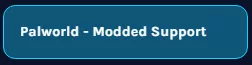
6. Choose what to do with the current instance and click Next.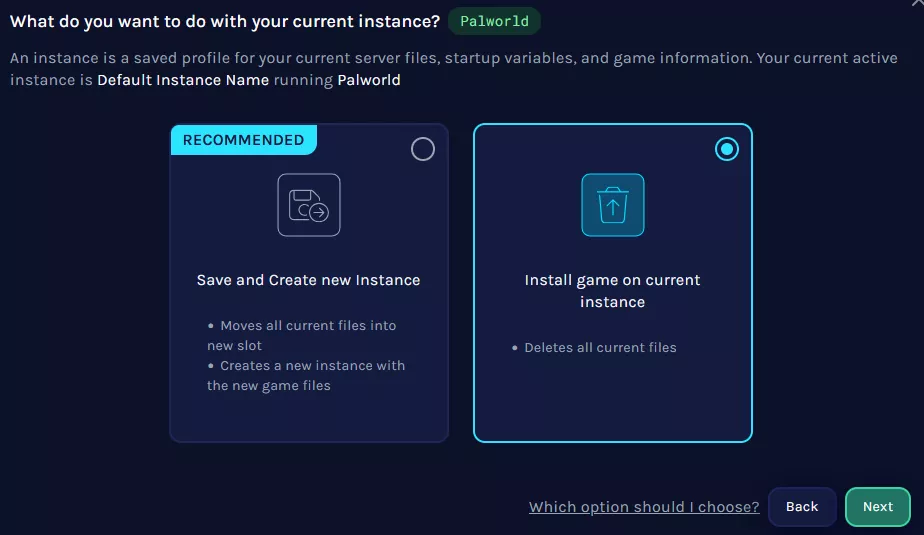
7. If creating a new instance, enter the desired name and click Next.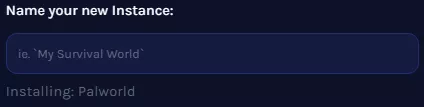

8. Select the desired Preferences and click Next.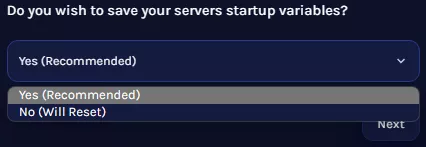
9. Press the Confirm & Load button.
10. Wait for the installation to finish.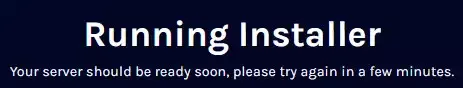
| Note | Learn more about the Instance Manager here. |
11. Start the server.![]()
How to Install Palworld Modded UE4SS on a Palworld Client
1. Download the latest version of UE4SS here.
| Note | Read the description for installing the latest version over older versions of UE4SS. |
2. From Steam, right-click the game and select Manage to Browse local files.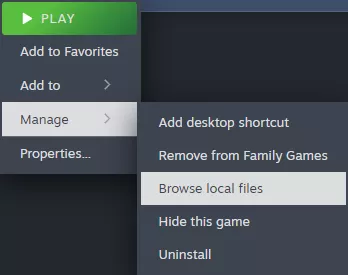
3. Find the following directory: \SteamLibrary\steamapps\common\Palworld\Pal\Binaries\Win64 .![]()
4. Unzip the downloaded file from Step 1 to the directory in Step 3.![]()
5. Launch Palworld.