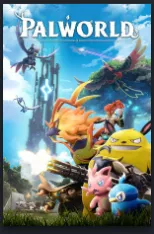Summary
Installing Palworld mods allows for considerable customization or new tools to utilize in the player's adventures. There are many mods for Palworld, typically requiring the UE4SS tool. Blueprint is a tool developed inside UE4SS that is a powerful mod loader for many exciting mods. Some of these mods aren't functional on dedicated servers yet, so always check the mod description to verify if the mod is compatible or not.
| Requirement |
| UE4SS is required. Learn how to install Palworld Modded here. Blueprint mods need UE4SS, which must be installed for clients and servers. |
How to Install a Blueprint Mod on a Palworld Modded Server
1. Download the desired Blueprint mod here.
| Note | Read the description of the mod for compatibility and unique instructions. |
2. Log in to the BisectHosting Games panel.
3. Stop the server.![]()
4. Go to the Files tab.![]()
5. Find the following directory: /home/container/Pal/Content/Paks .
6. Open the LogicMods folder. If it is not present, create it manually by going to Create > Create Folder.
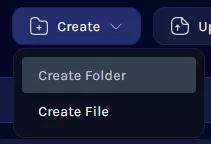
7. Upload the downloaded file from Step 1.

| Note | Some mods recommend disabling UseUObjectArrayCache to avoid crashing on startup. Learn how to disable UseUObjectArrayCache here. |
8. Start the server.![]()
How to Install a Blueprint Mod on a Local Client
1. Download the needed Blueprint mod here.
2. From Steam, right-click Palworld and choose Manage > Browse local files.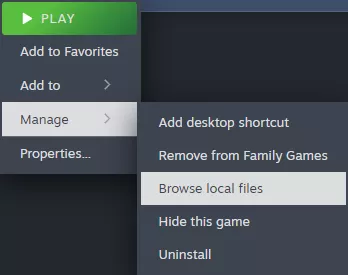
3. Find the following directory: \SteamLibrary\steamapps\common\Palworld\Pal\Content\Paks\
4. Upload any blueprint mods to the LogicMods folder. The folder can be created manually if needed.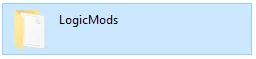
5. Launch Palworld.