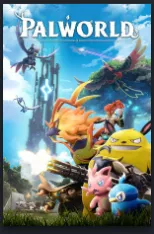Summary
Pak mods are commonly associated with games that use the Unreal Engine, like Palworld. In modding, a .pak file is a compressed archive format containing various game assets, such as textures, models, sounds, and more. Modders often create and distribute mods in the form of .pak files to easily package and share their modifications for games built on the Unreal Engine, allowing players to enhance or alter aspects of the game.
| Requirement |
| UE4SS may be required on the client. Learn how to install Palworld Modded here. |
| Note | Pak mods will be visible on the server from the player's perspective as most Pak mods only require installation on the Palworld client. Learn how to install a Pak mod on a Palworld client here. |
| Note | Read the mod description for compatibility and unique instructions. |
How to Install a Pak Mod on a Palworld Modded Server
1. Download the desired Pak mod here.
2. Log in to the BisectHosting Games panel.
3. Stop the server.![]()
4. Go to the Files tab.![]()
5. Find the following directory: /home/container/Pal/Content/Paks .
6. Open the Mods folder. If not present, click Create and select Create Folder to create a Mods folder manually.![]()
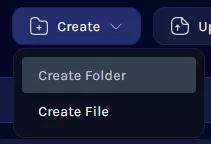
7. Upload the downloaded mod from Step 1.
8. Unarchive the uploaded file from Step 7.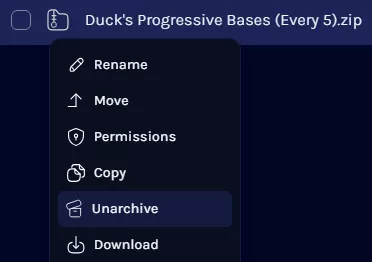
9. Start the server.![]()
How to Install a Pak Mod on a Palworld Client
1. Download the desired Pak mod here.
2. From Steam, right-click the game and select Manage to Browse local files.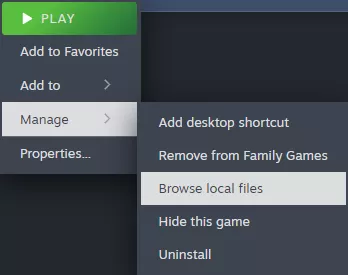
3. Find the following directory: \SteamLibrary\steamapps\common\Palworld\Pal\Content\Paks\~mods .![]()
| Note | Depending on the mod description, ~mods may be replaced by LogicMods on the directory. Create the ~mods folder manually if not present. |
4. Unzip the downloaded file from Step 1 to the directory in Step 3.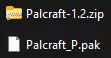
5. Launch Palworld.