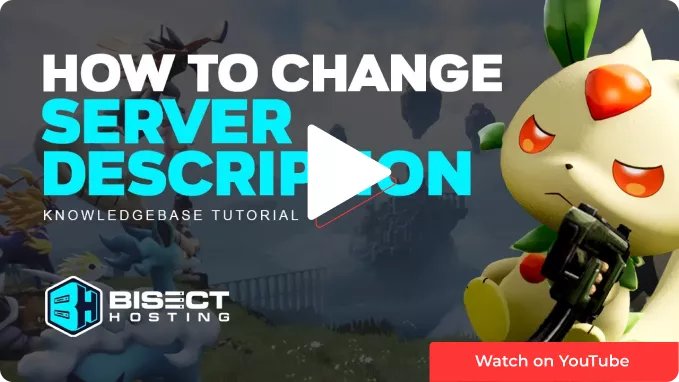Summary
A server description for Palworld servers is a concise and informative text that provides players with essential details about the server's features, rules, and unique attributes. It is a virtual introduction outlining the server's gameplay style, modifications, and special events or community activities. Palworld server descriptions are crucial in attracting and informing potential players, helping them decide about joining a particular server based on their preferences and playstyle.
How to Change the Server Description on a Palworld Server
1. Log in to the BisectHosting Games panel.
2. Stop the server.![]()
3. Go to the Startup tab.![]()
4. From the Server Description field, enter the desired description.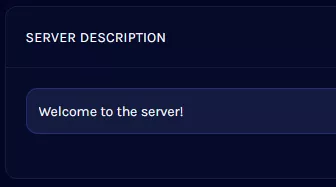
5. Start the server.![]()