Summary
Palword is an open-world survival game where adorable and vicious animals can be tamed and grouped to tackle wild RPG mechanics, challenging bosses, or innovative construction projects. For players who like to adventure in Palworld, the penalty for dying can feel reasonably steep, as retrieving gear after dying can take up lots of time. By setting the death penalty to none in the server config, players can adventure without worrying about how far away they are.
How to Change the Death Penalty on a Palworld Server
1. Log in to the BisectHosting Games panel.
2. Stop the server.
3. Go to the Startup tab.
4. Navigate to the Death Penalty section.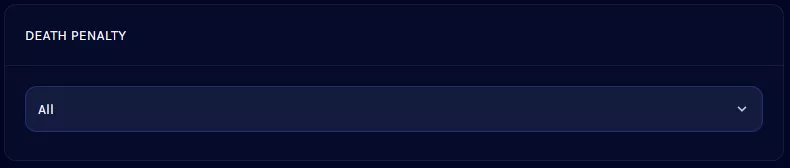
5. Open the dropdown menu and select from the available options. 
| Setting | Description |
None |
Players will not lose anything when dying. |
Items |
Player drops all items in their inventory, excluding equipped items. |
Items and Equipped Gear |
Players drop all items and equipped gear. |
All |
Players drop all items, equipped gear, and their pals. |



