Summary
Creating a new world on a Palworld server offers players a unique and personalized gaming experience by allowing them to shape the environment and gameplay to their preferences. It will enable players to explore different terrains, encounter varied challenges, and foster a sense of ownership in the virtual realm. Additionally, generating a new world can enhance replay value, as each creation presents a fresh canvas for players to discover and engage with the game's dynamic ecosystem.
How to Create a New World on a Palworld Server
1. Log in to the BisectHosting Games panel.
2. Stop the server.![]()
3. Go to the Files tab.![]()
4. Find the following directory: /home/container/Pal/Saved/SaveGames/0 .![]()
5. Rename the current world to a desired backup name.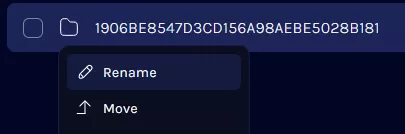
6. Start the server.![]()
| Note | The server will generate a new world. |
How to Load a World on a Palworld Server
1. Log in to the BisectHosting Games panel.
2. Stop the server.![]()
3. Go to the Files tab.![]()
4. Find the following directory: /home/container/Pal/Saved/SaveGames/0 .![]()
5. Rename the current world to a desired backup name.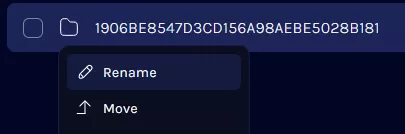
6. Upload or recover the desired world to load.
7. Find the following directory: /home/container/Pal/Saved/Config/LinuxServer .![]()
8. Open the GameUserSettings.ini file.![]()
9. Navigate to the DedicatedServerName= line.![]()
10. Match the value with the name of the desired world to load from Step 6.![]()
11. Press the Save Content button.
12. Start the server.![]()

