Summary
Palworld server difficulty settings allow server administrators to tailor the gameplay experience to suit their player community's preferences and skill levels. Adjusting difficulty parameters influences enemy strength, resource availability, and survival challenges, offering a customizable environment for players seeking varying intensity levels. From casual exploration to hardcore survival, Palworld's difficulty settings empower server hosts to create diverse experiences, ensuring engaging gameplay for all players.
How to Change the Difficulty on a Palworld Server
1. Log in to the BisectHosting Games panel.
2. Stop the server.
3. Under the Config Files tab, select Server Settings.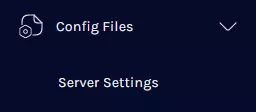
4. Enter the desired difficulty settings.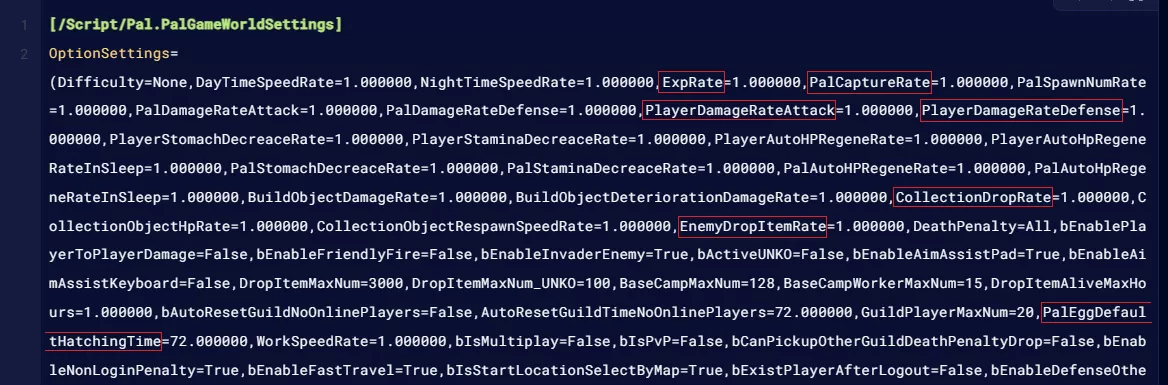
| Setting | Casual | Normal | Hard |
| ExpRate | 1.3 |
1.0 |
0.8 |
| PalCaptureRate | 2.0 |
1.0 |
0.8 |
| PlayerDamageRateAttack | 1.5 |
1.0 |
0.5 |
| PlayerDamageRateDefense | 0.7 |
1.0 |
4.0 |
| CollectionDropRate | 2.0 |
1.0 |
0.5 |
| EnemyDropItemRate | 2.0 |
1.0 |
0.5 |
| PalEggDefaultHatchingTime | 0.0 |
2.0 |
72.0 |
| Note | Servers function on Custom difficulty settings. Do not edit the Difficulty=None setting as it may cause issues. |
5. Press the Save Content button.
6. Go to the Startup tab.
7. From the Death Penalty field, choose the desired difficulty.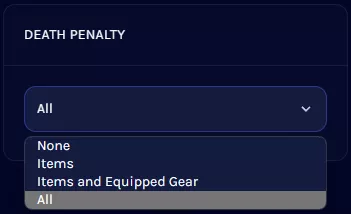
| Setting | Casual | Normal | Hard |
| Death Penalty | None |
Items and Equipped Gear |
All |



