Summary
Palworld allows players to choose their starting spawn location on the map when creating a new character. Players can strategically position themselves based on their preferred starting environment or resource availability. By providing flexibility in map spawn selection, Palworld enhances players' ability to tailor their initial gameplay experience and adapt to different in-game challenges.
| Note | New settings will only apply to new players. New players will spawn at the Plateau of Beginnings by default. |
How to Disable Spawn Map Selection on a Palworld Server
1. Log in to the BisectHosting Games panel.
2. Stop the server.![]()
3. Under the Config Files tab, select Server Settings.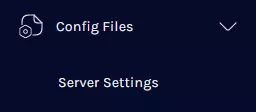
4. Locate bIsStartLocationSelectByMap and change the value to False.![]()
5. Press the Save Content button.
6. Start the server.![]()


