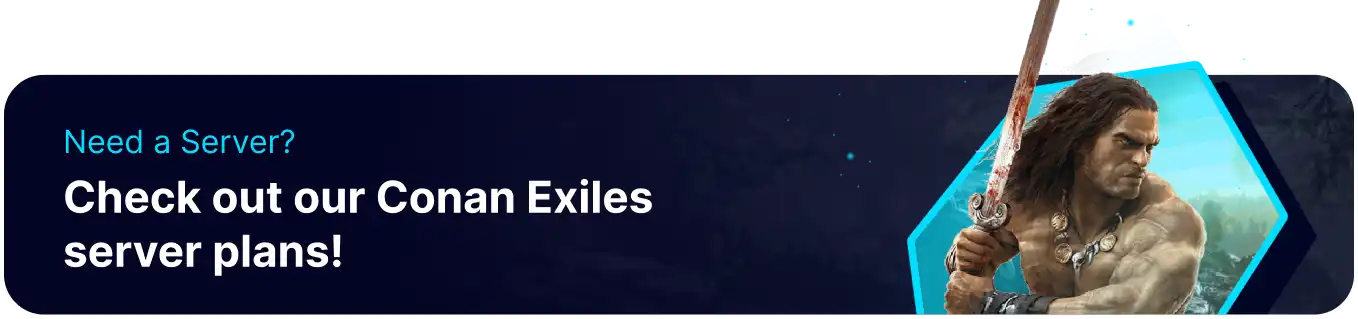Summary
BisectHosting offers Conan Exiles servers that are perfect for playing with small or large groups of people. One key benefit of renting a Conan server is 24/7 uptime, allowing players to connect independently of a host user. This is essential for public servers that have a large number of users. In addition, Conan servers are always kept up with the latest game versions, allowing players to try out Chapter Updates as soon as they are available.
Beginner's Guide to a BisectHosting Conan Exiles Server
Step 1: Purchase a Conan Exiles Server
1. Open the Conan Exiles Order Page.![]()
2. Adjust the sliders for the preferred Max Player Slots on the server.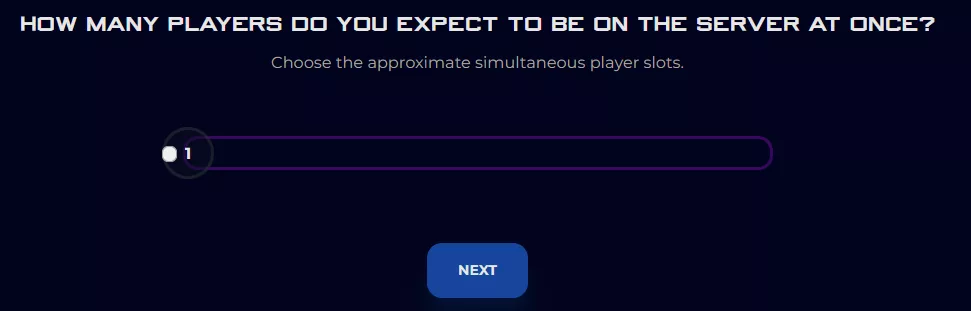
3. Choose the nearest location available, and click Select Location.
4. Choose the desired Server Package.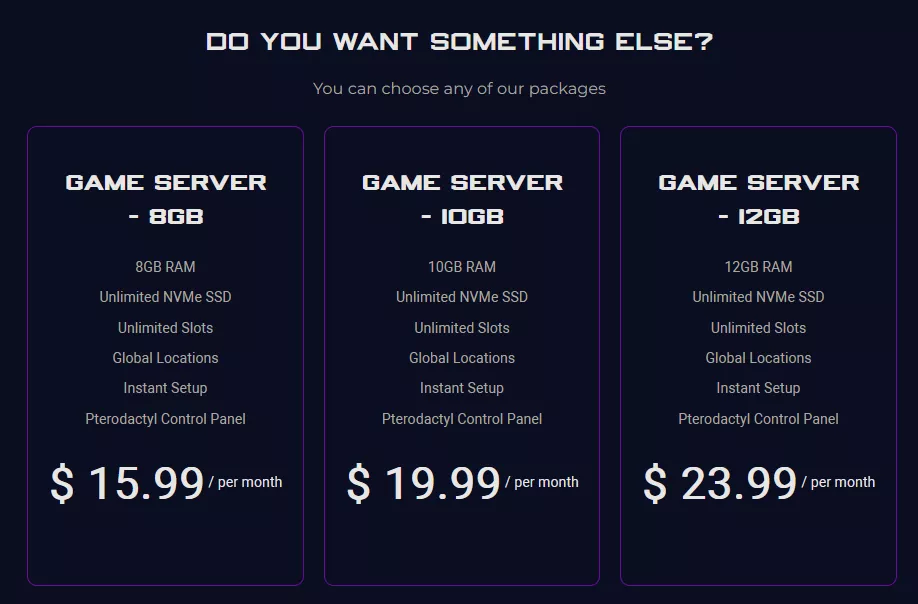
5. Select the desired Billing Cycle.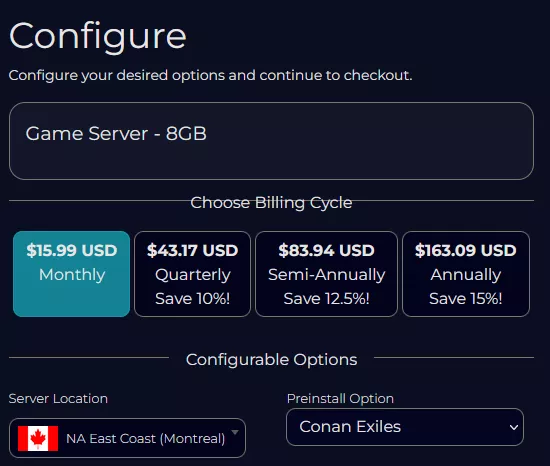
6. Press the Continue button.![]()
7. Review the order and click Checkout.
| Note | BisectHosting is happy to help with any questions on the server order. Click here to start a conversation with support. |
8. Fill in the form and Payment Details, then choose Complete Order.
Step 2: Access the BisectHosting Games Panel
1. Go to the email received after completing the order.
2. Open the provided link to the BisectHosting Games panel next to the Panel URL.![]()
3. Enter the credentials from the email or log in with the Billing panel.![]()
4. View the newly purchased server from the My Servers tab.![]()
Step 3: Server Basics
Explore the basics of setting up a Conan Exiles server, such as switching maps or restricting access to the server.
| Guide | Description |
| How to Connect to a Conan Exiles Server | Connect to the server and start playing! |
| How to Change the Difficulty on a Conan Exiles Server | Adjust the difficulty settings for a server. |
| How to Change to the Isle of Siptah Map on a Conan Exiles Server | Sets the active map between the two default options. |
| How to Add a Password to a Conan Exiles Server | Add a server password to secure the server from random users. |
Step 4: Server Configuration
Configure the settings of a Conan Exiles server and learn about available versions.
| Guide | Description |
| How to Enable/Disable PvP on a Conan Exiles Server | Enable or disable player versus player on the server. Can also be set to specific schedules. |
| How to Edit Settings on a Conan Exiles Server | A general overview of Conan Exiles server settings & their functions. |
| How to Change the Crafting Rate on a Conan Exiles Server | Adjust the crafting rate multiplier to speed up or slow down crafting speeds. |
| How to Change the Harvest Rate on a Conan Exiles Server | Adjust the harvest rate multiplier to set how many resources are acquired while gathering. |
| How to Change the Message of the Day on a Conan Exiles Server | Set the 'message of the day' for the server so all users can see it when connecting. |
| How to Change the XP Rates on a Conan Exiles Server | Adjust the XP rate multiplier on the server to speed up or slow down leveling. |
| How to Disable Dropping Equipment on Death on a Conan Exiles Server | Sets whether gear/equipment will be dropped when dying. |
Step 5: Server Administration
Find out how to set up an admin access and use creative mode.
| Guide | Description |
| How to Add Admins on a Conan Exiles Server | Learn how to set an admin password for users to log in with. |
| How to Ban Players on a Conan Exiles Server | Learn how to ban players from a server. |
| How to Enable Creative Mode on a Conan Exiles Server | Enable creative mode after logging in as an admin. |
| RCON Commands for Conan Exiles | Use RCON to execute specific console commands. |
| How to Whitelist a Conan Exiles Server | Set up a server whitelist so that only authorized players can connect. |
Step 6: World Management
Reset world progress and transfer local saves to a new server.
| Guide | Description |
| How to Completely Reset a Conan Exiles Server | Completely reset a server to start from scratch. |
| How to Download a Save From a Conan Exiles Server | Download a save from a server for safekeeping or local use. |
| How to Reset a Map on a Conan Exiles Server | Reset the map on a server while retaining player inventories and progress. |
| How to Restore a Backup on a Conan Exiles Server | Restores a server backup containing the server's state at the backup time. |
| How to Schedule Automatic Restarts on a Conan Exiles Server | Schedules automatic restarts to keep server performance in check. |
| How to Upload a Singleplayer/Co-op Save to a Conan Exiles Server | Transfer a co-op save to continue the progress made in local games. |
Step 7: Conan Exiles Mods
Learn how to install mods onto a server, note that mods may become outdated as the game receives updates.
| Guide | Description |
| How to Install Mods on a Conan Exiles Server | Learn how to set up mods locally and on the server side. |
| How to Change the Mod Load Order on a Conan Exiles Server | Adjust the mod load order for the game to ensure all mods run smoothly. |
Helpful Links
BisectHosting Blog: Conan Exiles
BisectHosting Conan Exiles Knowledgebase
Contact BisectHosting Support