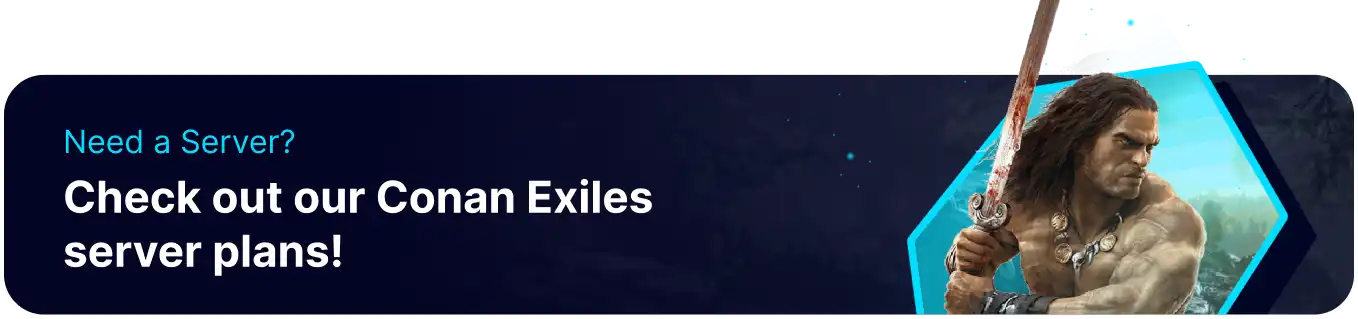Summary
Conan Exiles features a comprehensive building system, allowing players to build large temples or impressive castles. Due to the survival nature of the game, the buildings can be pretty resource-demanding. Enabling creative mode allows users to freely build on their servers without needing to worry about resource costs or needing to acquire blueprints.
| Requirement |
| Admin privileges are required to enter creative mode. Follow this tutorial to learn how to. |
How to Enable Creative Mode on a Conan Exiles Server
1. Connect to the Conan Exiles server and log in as an admin.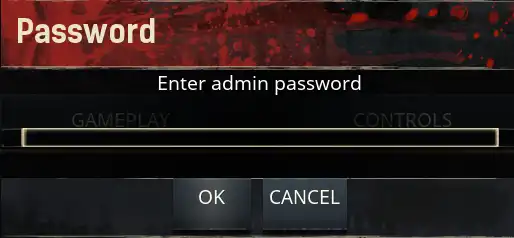
2. Press escape and open the Settings menu.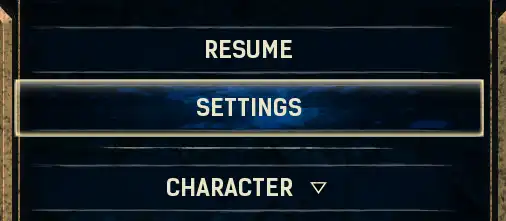
3. Go to the Server Settings tab.![]()
4. Open the Building settings from the sidebar.
5. Set who can access creative mode with the Creative Mode Server dropdown menu.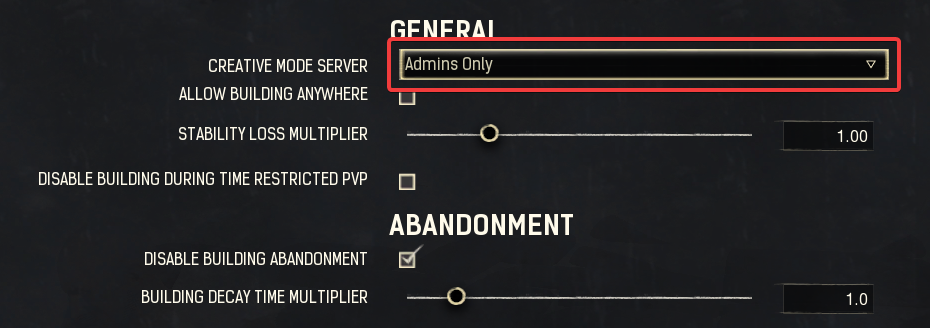
How to Enter Creative Mode
1. Press the escape key, then click Enter Creative Mode.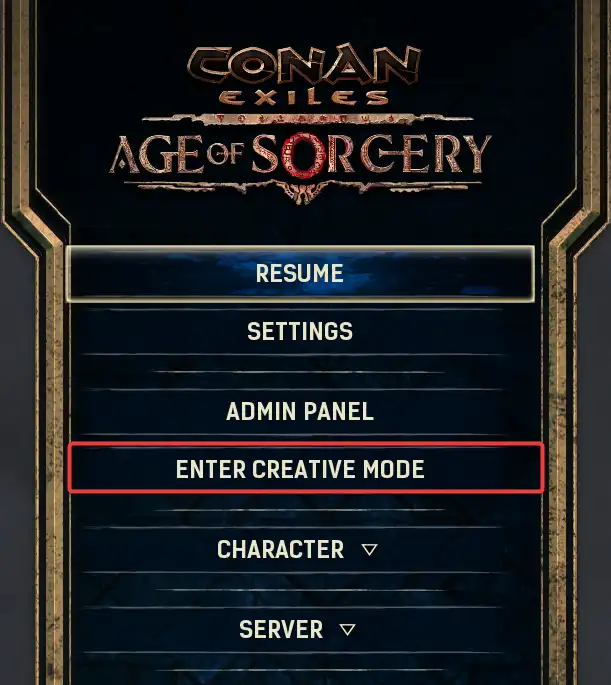
2. Creative mode will now be enabled. Press the F Key to enter the Construction Inventory.