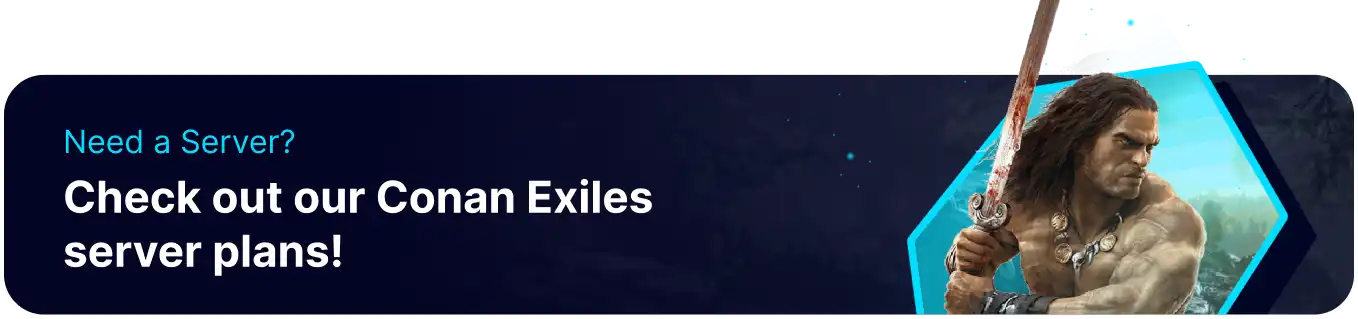Summary
Whitelisting a Conan Exiles server allows only specific players to join the server. It can control who has access, which can help prevent unwanted players from entering and disrupting gameplay when running a private server for a group of friends or a community. Whitelisting a Conan Exiles server is worth considering if you want to ensure a safe and enjoyable gameplay experience for yourself and your players. Adding a password is another option to enable further server privacy.
| Note | Find the SteamID64 using the steamid.io website. |
How to Whitelist a Conan Exiles Server
1. Log in to the BisectHosting Starbase panel.
2. Stop the server.![]()
3. Go to the Files tab.![]()
4. Find the following directory: /home/container/ConanSandbox/Config .![]()
5. Open DefaultServerSettings.ini.![]()
6. Find and modify EnableWhitelist= by changing False to True . ![]()
7. Choose the Save button.
8. Find the following directory: /home/container/ConanSandbox/Saved .![]()
9. Select Create and choose Create File.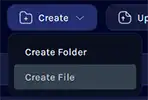
10. Enter in the SteamID64 for each player. Each SteamID64 needs to be separated by a line break.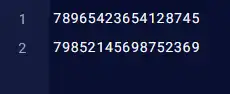
11. Choose the Create File button. 
12. Save as whitelist.txt .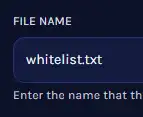
13. Start the server.