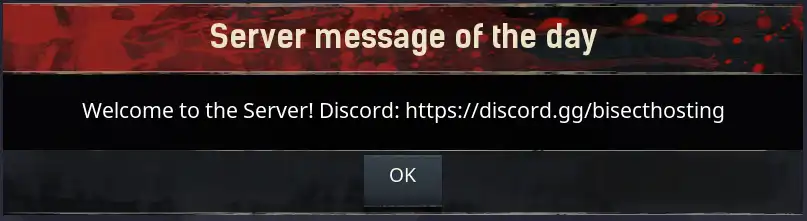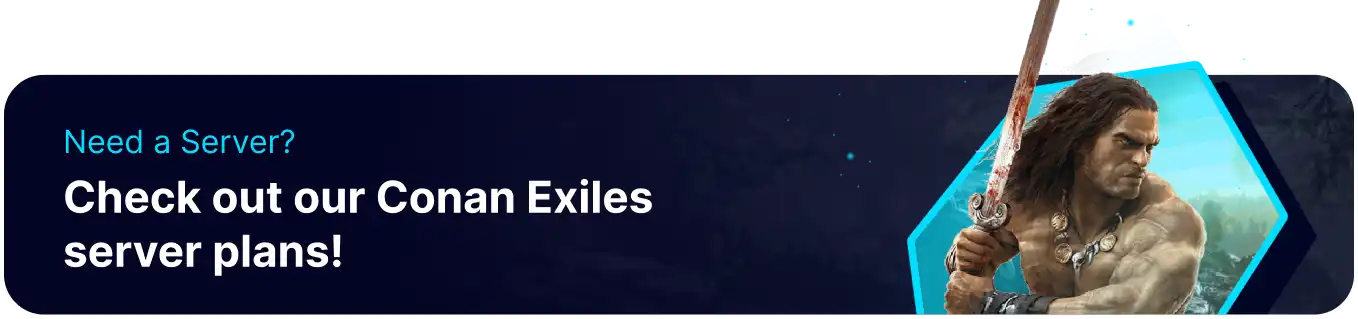Summary
Conan Exiles has many personalized options available for server owners. These customizations can include a message of the day, scheduled pvp times, or general gameplay modifications. In addition to the options available by default, users can add and play with mods on their Conan Exiles servers, creating a rich experience for many users.
| Note | Admin privileges are required to make server changes; follow our guide to learn How to Add Admins to a Server. |
How to Change the Message of the Day on a Conan Exiles Server
1. Connect to the Conan Exiles server and log in as an admin.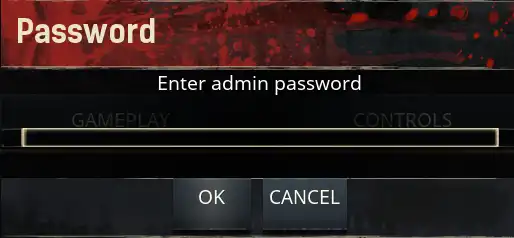
2. Press escape and open the Settings menu.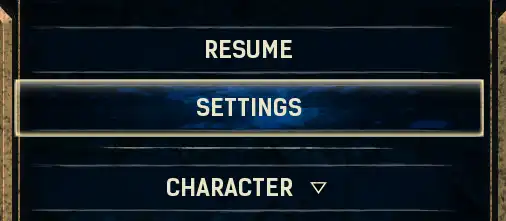
3. Go to the Server Settings tab.![]()
4. Next to the Message of the Day area, enter a message into the text box.![]()
5. The Message of the Day will be displayed whenever a player connects to the server.