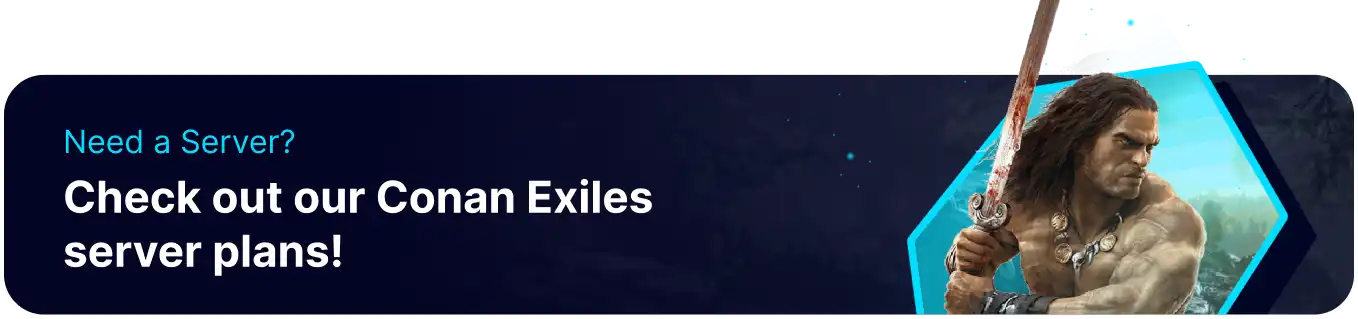Summary
Uploading a singleplayer or co-op save to a Conan Exiles server is a great way to enjoy the game with friends. It enables players to experience the adventure of Conan Exiles with a group, tackling complex challenges and exploring the vast open world together. Uploading the save also preserves progress, resources, characters, and items, so players don't have to start from scratch every time they play. Consider adding admins to help enforce server rules and customize the game world.
| Note | Singleplayer/co-op configs differ from server configs. Make a note of any custom game settings. Learn how to edit server settings here. |
How to Upload a Singleplayer/Co-op Save to a Conan Exiles Server
1. Right-click Conan Exiles on Steam, hover Manage and select Browse Local Files.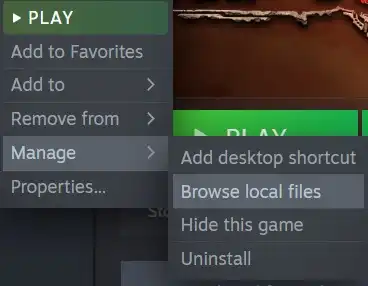
2. Find the following directory: steamapps\common\Conan Exiles\ConanSandbox\Saved .![]()
3. Locate the game.db file.![]()
4. Minimize the file to use later in the tutorial.
5. Log in to the BisectHosting Starbase Panel.
6. Stop the server.![]()
7. Go to the Files tab. ![]()
8. Find the following directory: /home/container/ConanSandbox/Saved .![]()
9. Mark the checkbox on the left of the game.db file.![]()
10. Select the Delete button.![]()
11. Confirm the action by choosing Delete.![]()
12. In the top right corner, hit the Upload button.![]()
13. Choose the game.db file from step 3.![]()
14. Start the server.![]()