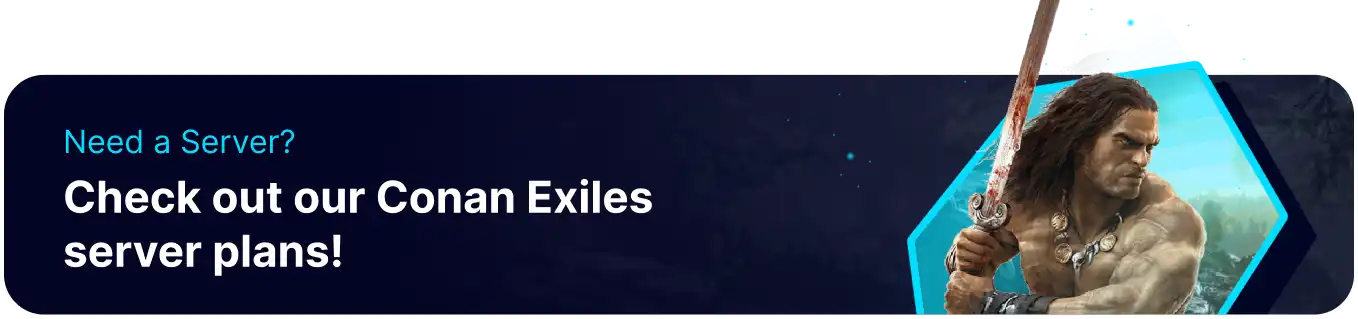Summary
Conan Exiles progression takes players across many landmasses and areas in the base game and the DLC Isle of Siptah map. Sometimes gathering resources in Conan Exiles can be pretty time-consuming, and with default values, it typically has players making multiple trips for a particular resource. Increasing the harvest rates can reduce the number of trips needed and speed up sessions for solo players or small groups.
| Requirement |
| Admin privileges are required to enter creative mode. Follow this tutorial to learn how to. |
How to Change the Harvest Rate on a Conan Exiles Server
1. Connect to the Conan Exiles server and log in as an admin.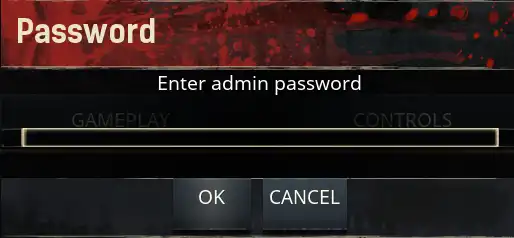
2. Press escape and open the Settings menu.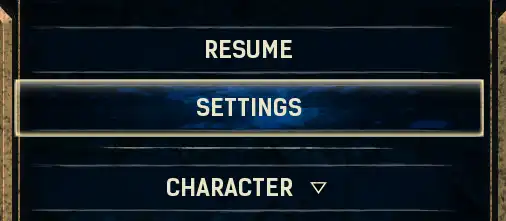
3. Go to the Server Settings tab.![]()
4. Open the Harvesting settings from the sidebar.![]()
5. Descriptions for the available harvest rate settings are listed in the table below.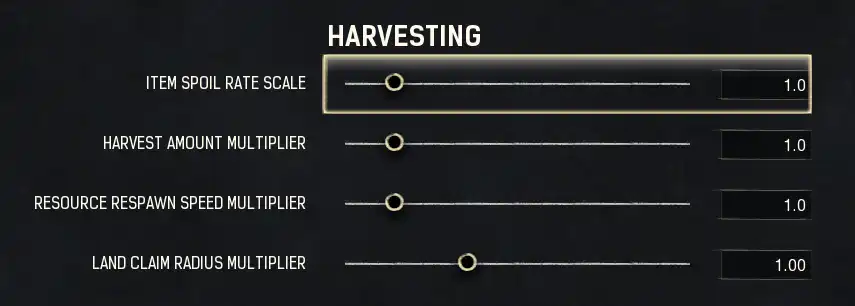
| Setting |
Description | Example Values |
|
Item Spoil Rate Scale |
Determines how quickly items spoil. Reducing this value will make items spoil slower. |
2.0 Would make items spoil twice as fast.
|
|
Harvest Amount Multiplier |
Multiplies the amount of resources received from harvesting. Higher values result in more resources. |
2.0 Would double the number of resources.
|
|
Resource Respawn Speed Multiplier |
Changes the amount of time required for resources to respawn. Higher values result in shorter respawn times. |
|
|
Land Claim Radius Multiplier |
Multiplies the radius when claiming land. Higher values result in wider areas being claimed. |
|