Summary
BisectHosting's Stardew Valley servers are a reliable choice for players starting their farming adventures with friends without waiting for the player host to be online to continue their save. This guide breaks down server setup and management into simple steps perfect for newcomers. In Stardew Valley, players cultivate crops, raise animals, and build a community in a charming countryside setting.
Beginner's Guide to a BisectHosting Stardew Valley Server
Step 1: Purchase a Stardew Valley Server
1. Open the Stardew Valley Server Selector. ![]()
2. Move the slider to the number of players on the server and hit Next.
3. Select a server location.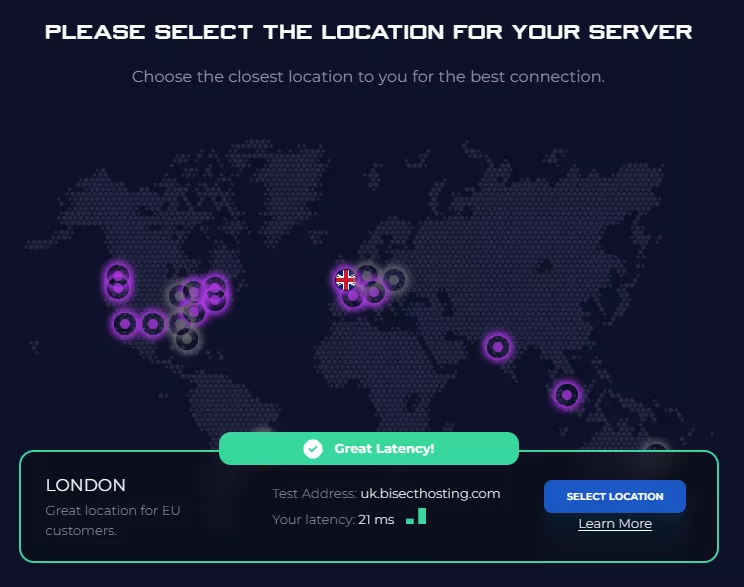
4. Click Order Package on the recommended Server Package.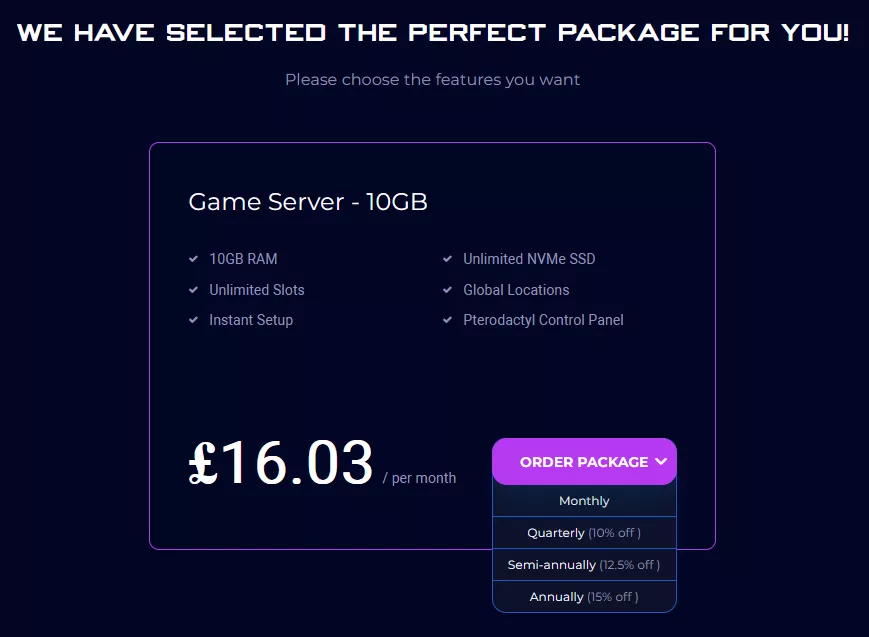
Scroll down to view the other available server packages if desired.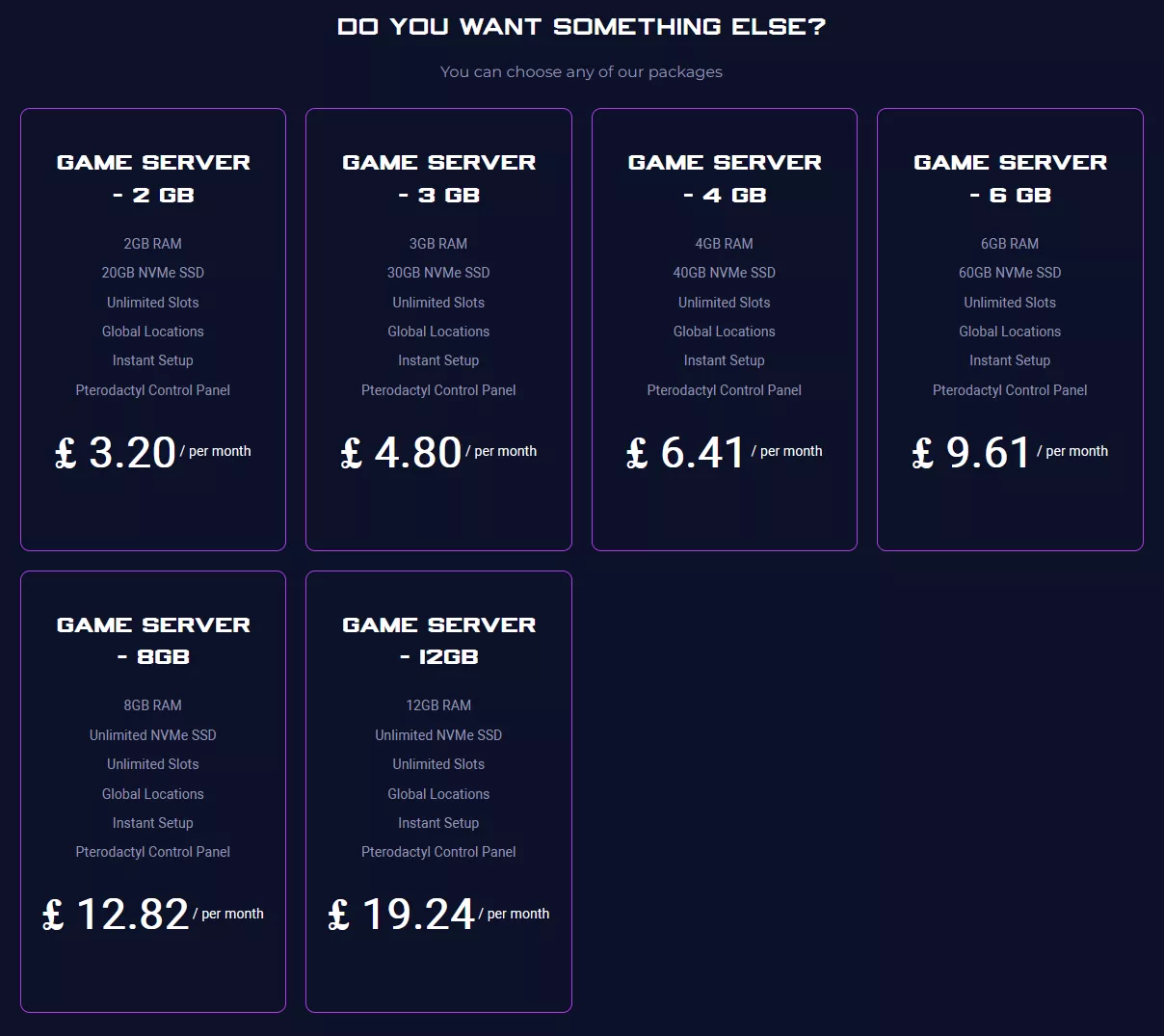
| Note | The recommended server package is based on the number of players decided in step 2. |
5. Select the desired Billing Cycle.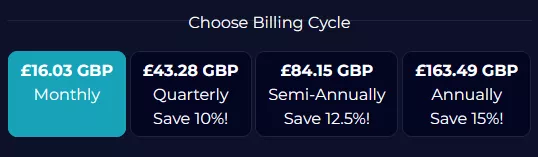
6. Press the Continue button.![]()
7. Review the order and click Checkout.
| Note | BisectHosting is happy to help with any questions on the server order. Click here to start a conversation with support. |
8. Fill in the form and Payment Details, then choose Complete Order.
Step 2: Accessing the BisectHosting Games Panel
1. Go to the email received after completing the order.
2. On the Panel URL, click the link to the BisectHosting Games panel.![]()
3. Enter the credentials from the email or log in with the Billing Panel.![]()
4. View the newly purchased server from the My Servers tab.![]()
Step 3: Server Basics
Check out the guides below to learn how to manage a Stardew Valley server and install SMAPI to join one.
| Guide | Description |
| How to Install SMAPI on a Stardew Valley Client | Set up SMAPI on a Steam copy to play on a Stardew Valley dedicated server. |
| How to Install SMAPI for Stardew Valley on GOG Galaxy | Set up SMAPI on a GOG copy to play on a Stardew Valley dedicated server. |
| How to Install SMAPI for Stardew Valley on the Xbox App | Set up SMAPI on a Gamepass copy to play on a Stardew Valley dedicated server. |
| How to Connect to a Stardew Valley Server | Join a Stardew Valley server. |
| How to Change the Max Players on a Stardew Valley Server | Expand or limit the number of players on the server. |
| How to Create a New Farm on a Stardew Valley Server | Make a new save on the server. |
Step 4: Server Configuration
Customize Stardew Valley game settings and manage the SMAPI server version.
| Guide | Description |
| How to Change Farm Settings on a Stardew Valley Server | Modify farm settings for gameplay customization. |
| How to Reset a Farm on a Stardew Valley Server | Reset the farm save from scratch. |
| How to Play on the New Meadowlands Farm on a Stardew Valley Server | Explore the features of the new Meadowlands farm from the 1.6 update. |
| How to Purchase the Joja Membership on a Stardew Valley Server | Start the Joja Membership route. |
| How to Update to Version 1.6 on a Stardew Valley Server | Upgrade the server to the latest game version. |
Step 5: Server Administration
Learn how to become an admin to use ServerBot commands on the server.
| Guide | Description |
| How to Add Admins on a Stardew Valley Server | Give administrative privileges to players to take control of the ServerBot. |
| How to Add Cabins on a Stardew Valley Server | Place additional cabins for multiplayer co-op. |
| How to Kick or Ban Players on a Stardew Valley Server | Remove players from the server temporarily or permanently. |
| How to Move Buildings on a Stardew Valley Server | Relocate structures within the game world via the ServerBot. |
| How to Force Sleep on a Stardew Valley Server | Force the ServerBot to sleep in case of mod syncing. |
| How to Use Console Commands on a Stardew Valley Server | Execute commands for server administration and customization. |
Step 6: Save Management
Manage local and server saves for Stardew Valley.
| Guide | Description |
| How to Upload a Co-op Save to a Stardew Valley Server | Transferring a coop game save to the server. |
| How to Download a Save From a Stardew Valley Server | Retrieve a game save from the server. |
| How to Edit a Stardew Valley Save | Modify game save files. |
| How to Upgrade the Main Farmhouse on a Stardew Valley Server | Edit the main farmhouse. |
Step 7: Server Mods
Expand the game with additional content and mechanics.
| Guide | Description |
| How to Install Mods on a Stardew Valley Server | Learn how to set up mods on the server. |
| How to Edit Mod Settings on a Stardew Valley Server | Customize settings for installed mods. |
| How to Install Stardew Valley Expanded on a Stardew Valley Server | Set up the popular mod on the server. |
| How to Use the Reset Terrain Features Mod on Stardew Valley | Redesign the farm layout. |
| How to Repair the Shed on a Stardew Valley Expanded Server | Fix the shed structure in Stardew Valley Expanded. |
| How to Install Farm Extended on a Stardew Valley Server | Expand farm customization options. |
| How to Install NPC Map Locations on a Stardew Valley Server | Display NPC locations on the map. |
| How to Install Better Ranching on a Stardew Valley Server | Enhance ranching mechanics. |
| How to Install the Tractor Mod on a Stardew Valley Server | Introduce farming automation. |
| How to Show Player Nametags on a Stardew Valley Server | Enable player nametags for easier identification. |
Step 8: Game Guides
Read about Stardew Valley's gameplay mechanics.
| Guide | Description |
| Stardew Valley Mastery Guide | Learn about the new mastery system added in version 1.6. |
| Stardew Valley Quality of Life Mods | Enhance the player experience by improving convenience in Stardew Valley. |
| Stardew Valley Unlockable Locations Guide | Explore unlockable locations and areas within the world of Stardew Valley. |
| How to Obtain the Infinity Weapons in Stardew Valley | Acquire the powerful Infinity Weapons in Stardew Valley. |
| How to Find the New Villager in Stardew Valley 1.6 | Discover the new villager introduced in version 1.6. |
Helpful Links
BisectHosting Blog: Stardew Valley
BisectHosting Stardew Valley Knowledgebase
Contact BisectHosting Support
