
Summary
Stardew Valley 1.6 introduces numerous new features and content, including festivals such as the Desert Festival and mini-fishing events, a mastery system for powerful perks, and the Meadowlands Farm, a new farm type with unique features. Expanded NPC dialogues, additional pets, and various quality-of-life improvements further enrich the gameplay experience, while visual upgrades, balance tweaks, and new items enhance the overall adventure. Players can delve deeper into the update's specifics by viewing the comprehensive patch notes.
| Requirement |
| Stardew Valley clients must update to the latest version of SMAPI. Learn how to here. |
| Note |
Make backups of existing saves on the server. |
| Note |
Some mods may not be updated for the newest Stardew Valley version. Check this list here to confirm. |
How to Update to Version 1.6 on a Stardew Valley Server
1. Log in to the BisectHosting Games panel.
2. Stop the server.

3. Go to the Startup tab.

4. On the 1.5.6 Branch table, turn off the button.

5. Return to the Home tab.

6. Select Reinstall Server.

7. Choose Keep current files and reinstall server on the dropdown menu and hit Reinstall.
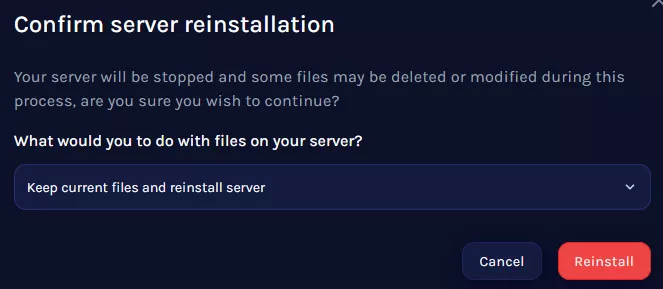
8. Wait for the installation to finish.
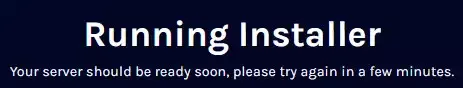
9. Start the server.


![]()
![]()

![]()
![]()
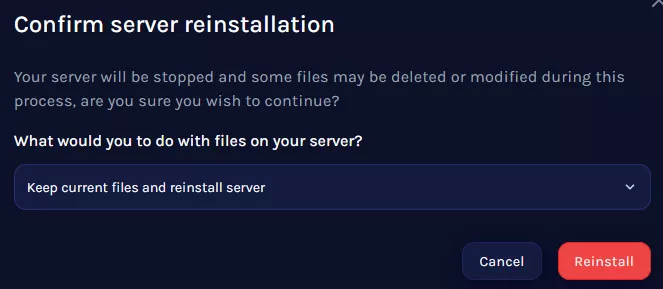
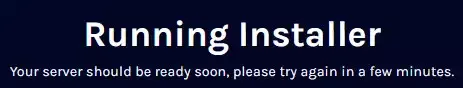
![]()


