Summary
Stardew Valley mods are player-created modifications that enhance and expand the gameplay experience of the popular farming simulation game. These mods can add new features, improve graphics, introduce additional characters, and modify existing mechanics. Players can customize their farms with new crops, animals, and buildings, explore new areas and engage in new activities. The vibrant modding community of Stardew Valley ensures that players have endless possibilities to tailor their gameplay to their preferences.
| Requirement |
| Both server and client must have the mod installed. SMAPI is required in both server and client to handle mods. Learn how to install SMAPI here. |
| Note | Mods may potentially stop working after a SMAPI update. |
How to Install Mods on a Stardew Valley Server
1. Download a Stardew Valley mod here.
2. Log in to the BisectHosting Games panel.
3. Stop the server.![]()
4. Go to the Files tab.![]()
5. Open the Mods folder.![]()
6. Press the Upload button.![]()
7. Upload the compressed mod folders.![]()
8. Unarchive the mod folders.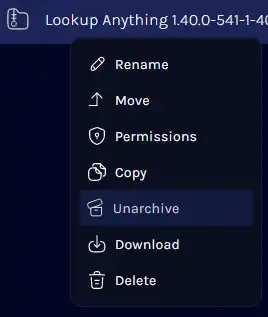
9. Start the server.![]()
How to Install Mods on a Stardew Valley Client
1. Download a Stardew Valley mod here.
2. Find the Stardew Valley mods directory:
GOG: GOG Galaxy\Games\Stardew Valley\Mods or GOG Games\Stardew Valley\Mods .
Steam: steamapps\common\Stardew Valley\Mods .
Xbox App: XboxGames\Stardew Valley\Mods .
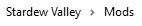
3. Copy and Paste the downloaded files to the Mods directory.![]()
4. Unzip the compressed files.![]()


