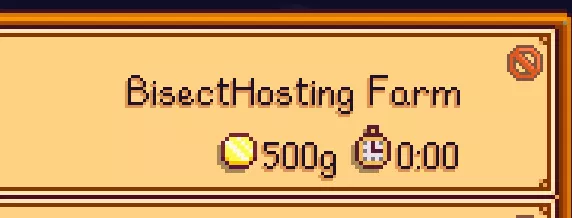Summary
Downloading a Stardew Valley server save is a fantastic way to create manual server backups; doing so manually could allow users to save the server's state at various advancement points, making an easy point to leap off from for new playthroughs. In addition, downloading a save can let players continue a playthrough from single player, taking the place of the bot that previously allowed the server to function.
| Requirement |
| The local client must have SMAPI installed. Learn how to install SMAPI here. |
| Note | If the save is modded, install the mods and match configs locally before saving. Learn how to install mods here and how to edit mod settings here. |
How to Download a Save From a Stardew Valley Server
1. Log in to the BisectHosting Games panel.
2. Stop the server.![]()
3. Go to the Files tab.
4. Find the following directory: /home/container/.config/StardewValley/Saves .![]()
5. Select the save and press Right-click > Download.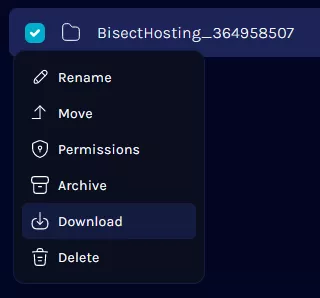
6. Open the Run menu by pressing the Windows + R Key.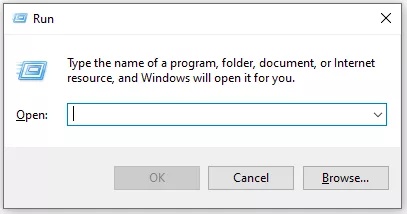
7. Enter %appdata%/stardewvalley/saves and press OK.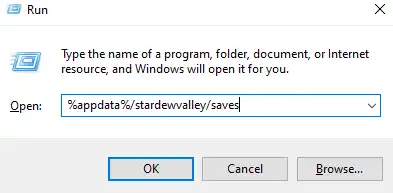
8. Upload the .zip file downloaded previously, and press Right-click > Extract Here.
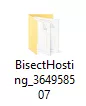
9. Load the save by selecting the farm from the Load menu.