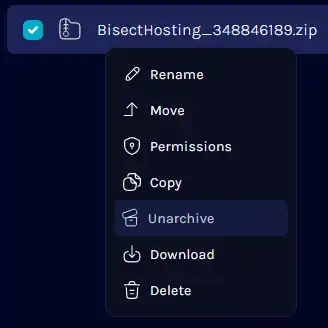Summary
Editing a Stardew Valley server save can allow users to start a playthrough at a specific progression point. This significantly speeds up the early-game or reduces some of the grind needed for late-game recipes. In addition to editing player inventories or game states, the save editor can also change the names of farmers on the server, their levels, and their relationships with NPCs in town, making it the ultimate tool for preparing or fixing a Stardew Valley save.
| Note | Make backups locally before attempting to edit a save file. |
How to Edit a Stardew Valley Save
1. Log in to the BisectHosting Games panel.
2. Stop the server.![]()
3. Go to the Files tab.
4. Find the following directory: /home/container/.config/StardewValley/Saves .![]()
5. Select the save and press Right-click > Download.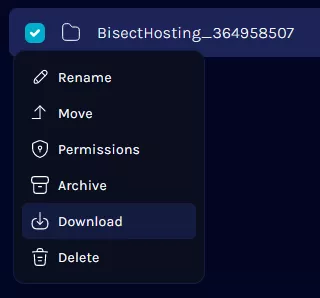
6. Go to the SDVSE Mod Page on Nexus Mods and download the mod.
7. After downloading, extract the file into an empty folder.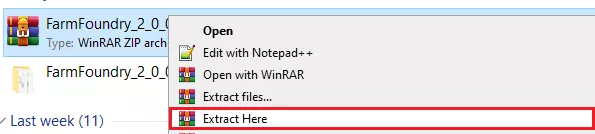
8. Run the FarmFoundry.exe program.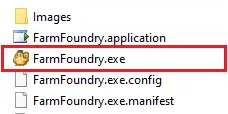
9. Press the Load button.
10. Select Load From File and choose the downloaded save file.![]()
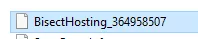
11. Make any desired adjustments, then choose Save.![]()
12. Upload the file to the server by following our How to Upload a Save File guide.