Summary
The Stardew Valley Save Editor is a third-party software tool designed to modify and customize saved game files in the popular farming simulation game, Stardew Valley. With this editor, players can tweak various aspects of their gameplay, including character attributes, inventory items, farm layout, and relationships with in-game characters. It offers a convenient way for players to experiment with different gameplay scenarios and tailor their gaming experience according to their preferences.
| Note | Robin will take an in-game day to finish upgrading the farmhouse. |
How To Upgrade the Main Farmhouse on a Stardew Valley Server
1. Log in to the BisectHosting Games panel.
2. Stop the server.![]()
3. Go to the Files tab.![]()
4. Find the following directory: /home/container/.config/StardewValley/Saves .![]()
5. Open the preferred save folder.![]()
6. Download the Stardew Valley save file that matches the folder name.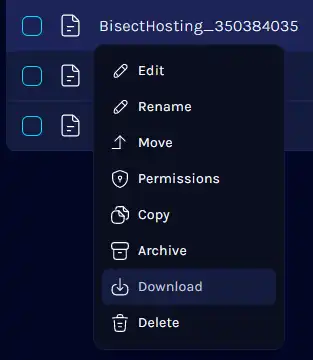
7. Download the Stardew Valley Save editor here.
8. Unzip the FarmFoundry.![]()
9. Launch FarmFoundry.exe .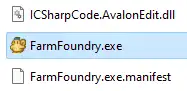
10. Click the Load button.![]()
11. Press the Load From File button.![]()
12. Open the server's save file.![]()
13. Go to the Farmhouse tab.
14. Select the Farmhouse upgrade from the drop-down menu.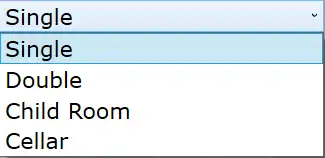
15. Click Save.
16. Upload the newly edited save file to the directory in Step 4.![]()
17. Start the server.

