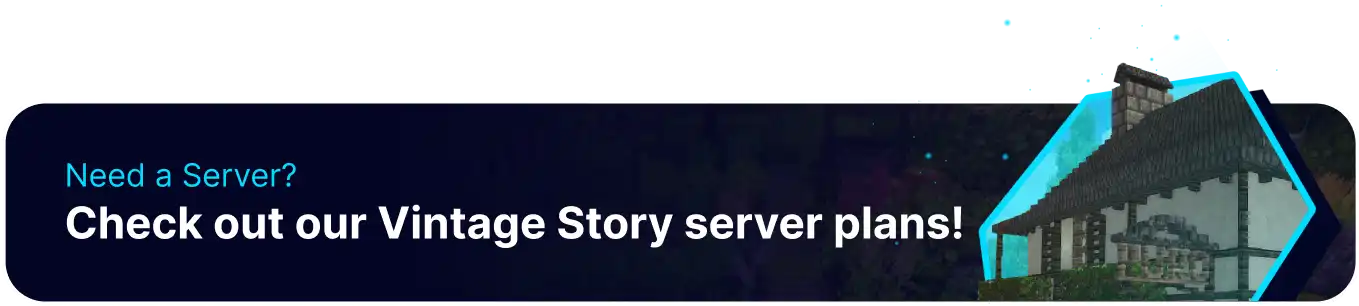Summary
Vintage Story servers feature multiple playstyles that function as preset world settings. These settings drastically change the gameplay of the world. They can be as drastic as setting the world to a super flat type with unlimited resources or a more hardcore and realistic setting that amps up the feeling of realism on the server. Regardless of preferred playstyle, there are many options for a player to choose from, and many settings can be further edited after world generation.
| Note | Servers must be regenerated to configure playstyle; this can be accomplished by Resetting the Server. |
| Note | Make backups locally to save any necessary files. |
How to Configure the Playstyle of a Vintage Story Server
1. Log in to the BisectHosting Starbase panel.
2. Stop the server.![]()
3. Go to the Files tab.
4. Choose the data folder.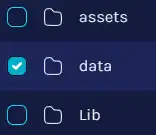
5. Open the serverconfig.json file.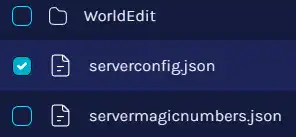
6. Navigate to the PlayStyle section 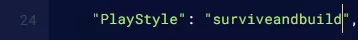
7. Change the value to a preferred playstyle using the table below.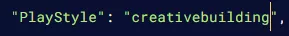
| Config Setting | Description |
surviveandbuild |
The default survival experience of Vintage Story. Balanced exploration, building, and survival. |
creativebuilding |
Greater focus on exploration and building, with less emphasis on survival. |
exploration |
For players that enjoy challenging combat and survival mechanics. Greater focus on survival and less emphasis on exploration and building. Respawn randomly within 5000 blocks upon death. |
homosapiens |
Removes all lore content and evidence of current or past civilizations. The players are the first and only humans on the planet. Stronger focus on realistic survival. |
wildernesssurvival |
Flat, empty terrain with unlimited blocks, flying ability, and world editing tools. If chosen, change the world type to super flat and generate a new world to apply these changes. |