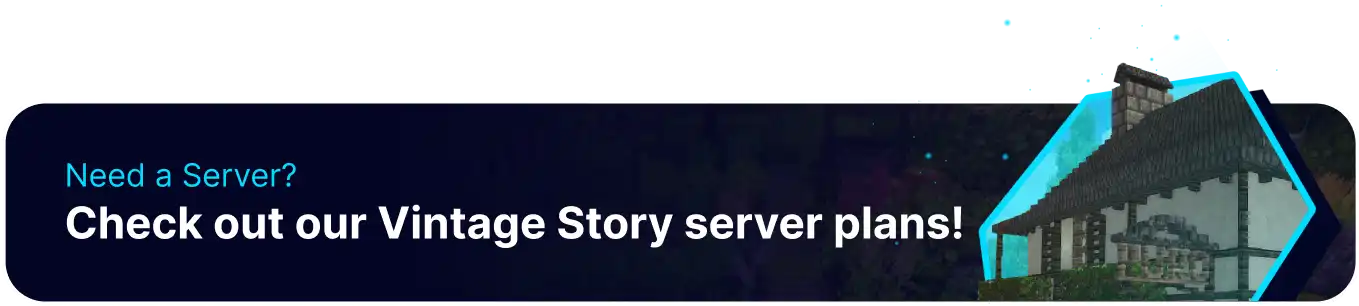Summary
Vintage Story worlds have three types: normal, superflat, and empty. Superflat worlds generate without resources or terrain features, acting as a blank canvas for creators wishing to experiment with creative mode. Superflat worlds are also a popular Minecraft World Type for the same reason. However, Vintage Story offers its unique flavor, as there are troves of different items and building pieces to interact with and use.
| Note | Make backups locally to save any necessary files. |
How to Create a Superflat World on a Vintage Story Server
1. Log in to the BisectHosting Starbase panel.
2. Stop the server.![]()
3. Go to the Files tab.
4. Choose the data folder.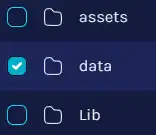
5. Open the serverconfig.json file.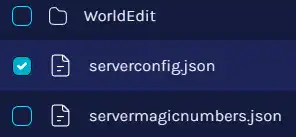
6. Navigate to the "worldConfig" section.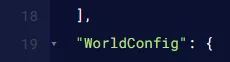
7. Change "WorldName" to something new to create a new world.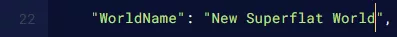
8. Set the "WorldType" to "superflat" .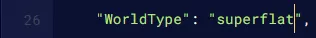
9. Set "PlayStyle" to "creativebuilding" to enable creative mode.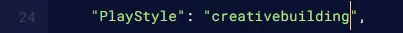
| Note | Creative mode is recommended on superflat servers, as the world will not generate natural resources. |
10. Once finished editing, choose Save.![]()
11. Start the server.![]()