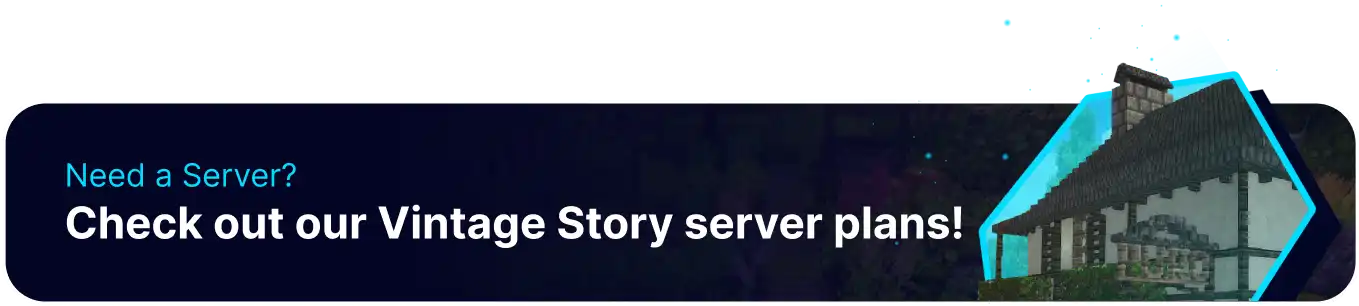Summary
Vintage Story is a popular sandbox survival game that can be played in both single-player and multiplayer modes. Vintage Story offers a challenging and immersive survival experience focusing on exploration, creativity, and community building. Uploading a world file to a Vintage Story server lets you show builds to friends on multiplayer servers, explore the game together, and continue from where you left off in a single-player.
How to Upload a World File to a Vintage Story Server
1. Log in to the BisectHosting Games panel.
2. Stop your server.
3. Go to the Files tab. 
4. Open the Data folder.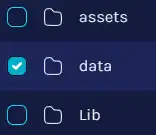
5. Then the Saves folder. 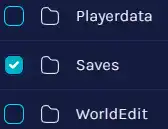
6. Choose the Upload button in the top right corner. 
7. Choose the world file or the .vcdbs file and wait for the upload to finish.
8. Delete or archive any unwanted world files.
9. Go back to the Data folder and choose the serverconfig.json file.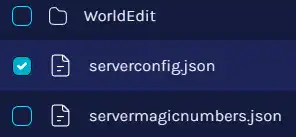
10. Scroll down to the bottom where it says "SaveFileLocation": "./data/Saves/default" and change it to "SaveFileLocation": "./data/Saves/save name" and change "save name" to the correct .vcdbs file.
11. Start your server.