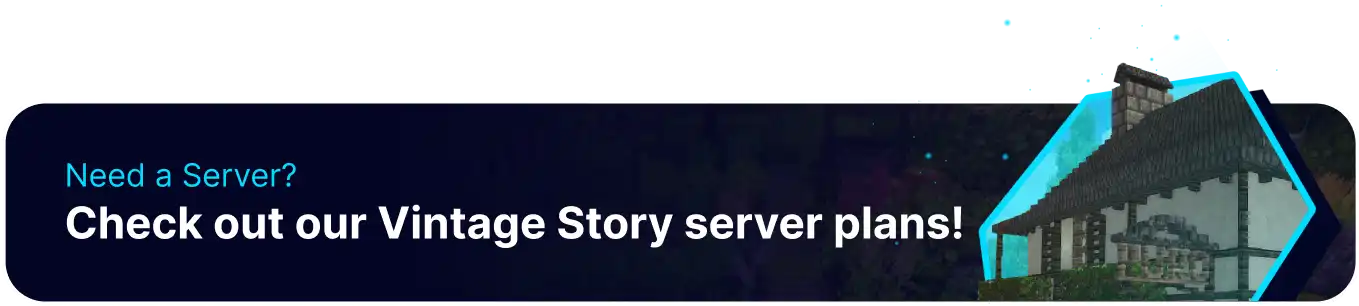Summary
To achieve a clean and optimized state, a Vintage Story server reset involves clearing files and data within the game's server environment. This reset can eliminate any accumulated clutter, outdated information, or potential issues, leading to a more streamlined and stable gameplay experience. This action is essential to prevent performance bottlenecks and ensure that players can enjoy the game without encountering glitches or performance hiccups caused by unnecessary files.
| Note | Make backups locally to save any necessary files. |
How to Completely Reset a Vintage Story Server
1. Log in to the BisectHosting Games panel.
2. Stop the server.![]()
3. Under the Reinstall Server table, select Reinstall Server.![]()
4. Choose Yes, reinstall server. This may take a few minutes.![]()
5. Start the server.![]()