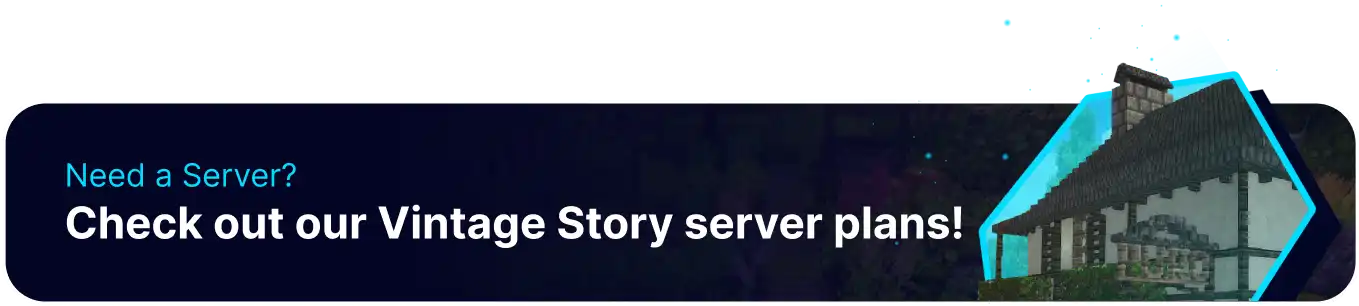Summary
Learn how to whitelist in Vintage Story to create a safe and enjoyable multiplayer environment for your server. By only allowing specific players to join, server admins can prevent griefing and other forms of misconduct. Follow the step-by-step guide to effectively use this feature and keep your server a fun and welcoming place for everyone.
| Note |
The whitelist is enabled by default on Vintage Story 1.20+.
|
How to Whitelist a Vintage Story Server (Console)
1. Log in to the BisectHosting Starbase panel.
2. Go to the Console tab.
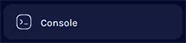
3. Enter the desired command.
| Command |
Description |
/whitelist on |
Enables the server whitelist. |
/whitelist off |
Disables the server whitelist. |
/whitelist add [playername] |
Adds a player to the whitelist. |
/whitelist remove [playername] |
Removes a player from the whitelist. |
How to Whitelist a Vintage Story Server (In-Game)
1. Join the game as an admin. Learn how to add admins here.
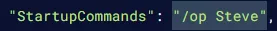 .
.
2. From the chatbox, enter the desired command.
| Command |
Description |
/player [playername] whitelist add |
Adds the desired player to the whitelist. |
/player [playername] whitelist remove |
Removes the player from the whitelist. |
| Note |
Console commands will also work for admins in-game.
|
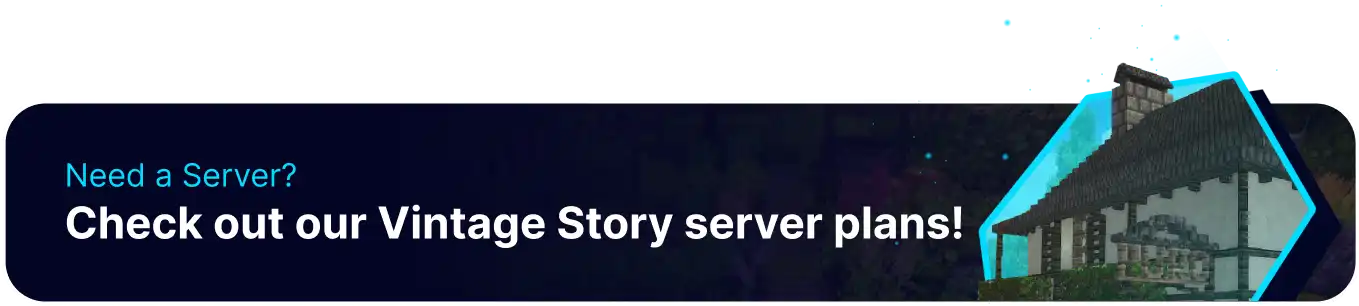
![]()
![]() .
.