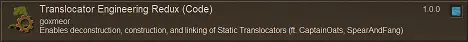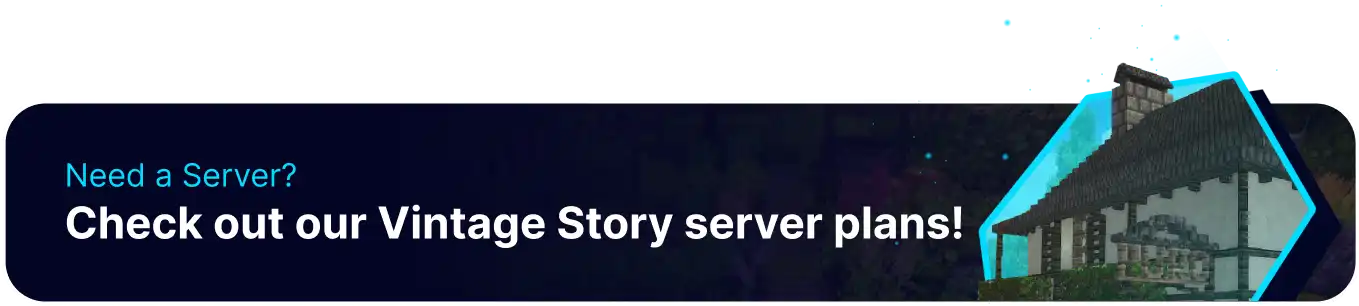Summary
Vintage Story is a sandbox survival game developed by Anego Studios. The game is set in a procedurally generated world focusing on exploration, crafting, and building. Installing Vintage Story mods onto a Vintage Story server can enhance gameplay and provide new content for players, as installing mods on a server allows multiple players to enjoy the same experience. Mods can add features such as new items, blocks, and gameplay mechanics, making the game more exciting and diverse.
| Note | Go here to download any Vintage Story mods. |
| Note | When connecting to a Vintage Story modded server, Vintage Story will automatically ask if it can download the necessary mods needed for the server. |
How to Install Mods on a Vintage Story Server (Server-Side)
1.Log in to the BisectHosting Starbase panel.
2. Stop the server. ![]()
3. Go to the Files tab.
4. Choose the data folder.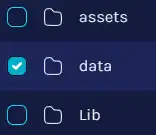
5. Choose the Mods folder. 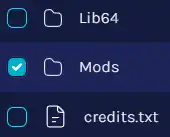
6. In the top right corner, upload the .zip mod file.
7. Start the server. ![]()
How to Install Mods on Vintage Story (Client-Side)
1. From the desktop, press the Windows Key + R to open the Run menu. 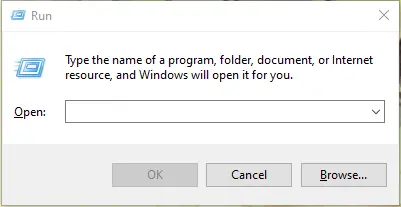
2. Type %appdata%\vintagestorydata in the run menu and hit OK.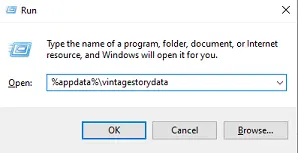
3. Choose the Mods folder. 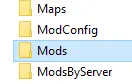
4. Drag the downloaded .zip file into the Mods folder. 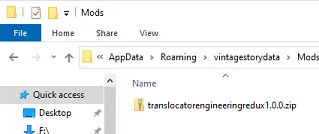
5. From the Vintage Story main menu, choose Mod Manager.
6. The mod will show a blue square box if applied.