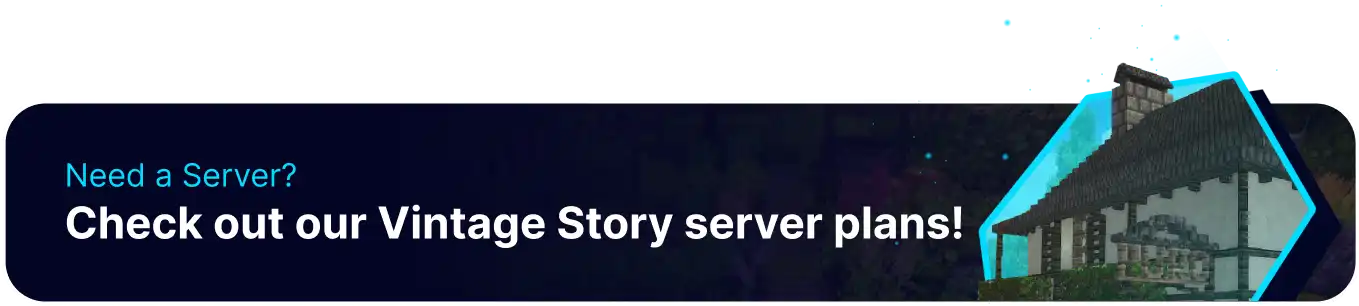Summary
Vintage Story servers have a default map size of over a million blocks, and this leaves a lot of room for many different biomes and a large world to explore. Some users may wish to create a specific type of experience; however, can limit the map size or expand upon it. This is especially useful if players frequently go too far from each other, resulting in isolated gameplay. Reducing the map size can help reduce the distance between players, resulting in a more tight-knit community or area.
| Note | Servers must be regenerated in order to change world size, this can be accomplished by Resetting the Server. |
| Note | Make backups locally to save any necessary files. |
How to Set the Map Size on a Vintage Story Server
1. Log in to the BisectHosting Starbase panel.
2. Stop the server.![]()
3. Go to the Files tab.
4. Choose the data folder.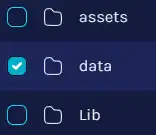
5. Open the serverconfig.json file.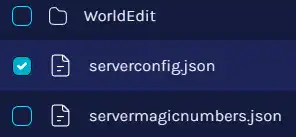
6. Navigate to the World Size Modifiers.
7. Set the desired world size dimensions. The value used represents the total number of Blocks.
8. Once finished editing, choose Save.![]()
9. Start the server.![]()