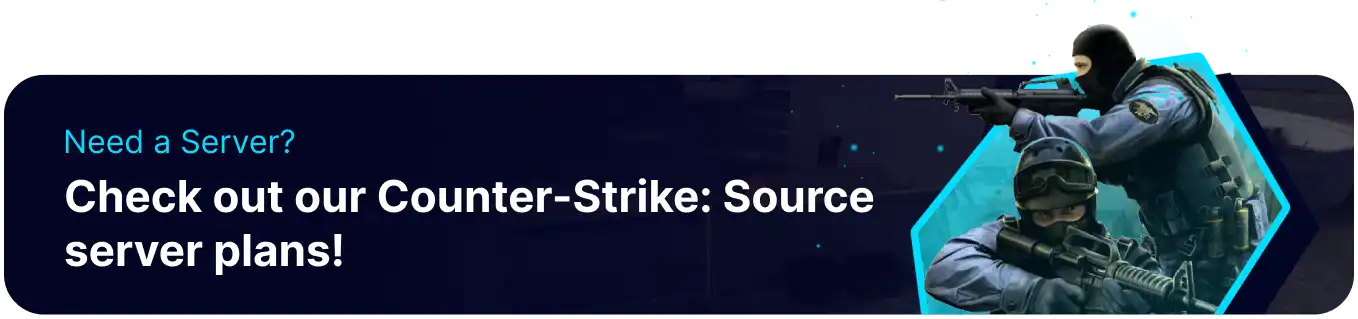Summary
In Counter-Strike: Source, the "hostname" refers to the server's name or title, displayed in the server browser, allowing players to identify and choose servers to join. Server administrators can customize the hostname to attract players or convey information about the server's content or rules. A well-chosen hostname can create a distinct server identity and attract a specific player base.
How to Change the Server Name on a Counter-Strike: Source Server
1. Log in to the BisectHosting Starbase panel.
2. Stop the server.![]()
3. Go to the Files tab.![]()
4. Find the following directory: /home/container/cstrike/cfg .![]()
5. Open the server.cfg file. If the server.cfg file is not present, choose Create and select Create File from the dropdown.![]()
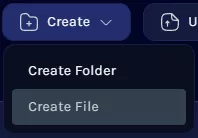
6. Enter the following in a new line: hostname MyServerName .![]()
7. Once finished editing, choose Save.
8. Start the server.![]()