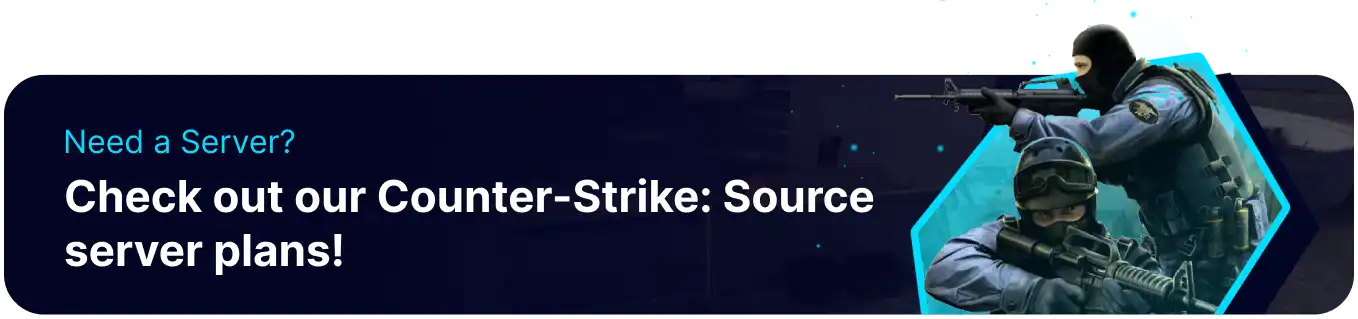Summary
In Counter-Strike: Source, setting a password for a server is a security feature that allows server administrators to restrict access to their server to only those who know the password. Adding a password is particularly useful for private games, tournaments, or playing for a specific group of players. Players trying to join a password-protected server must enter the correct password to gain access, ensuring that only authorized individuals can participate in the game.
How to Add a Password on a Counter-Strike: Source Server
1. Log in to the BisectHosting Games panel.
2. Stop the server.![]()
3. Go to the Files tab.![]()
4. Find the following directory: /home/container/cstrike/cfg .![]()
5. Open the server.cfg file. If the server.cfg file is not present, choose Create and select Create File from the dropdown.![]()
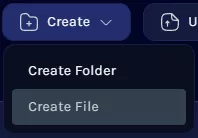
6. Enter the following in a new line: sv_password MyPassword .![]()
7. Press the Save Content button.
8. Start the server.![]()