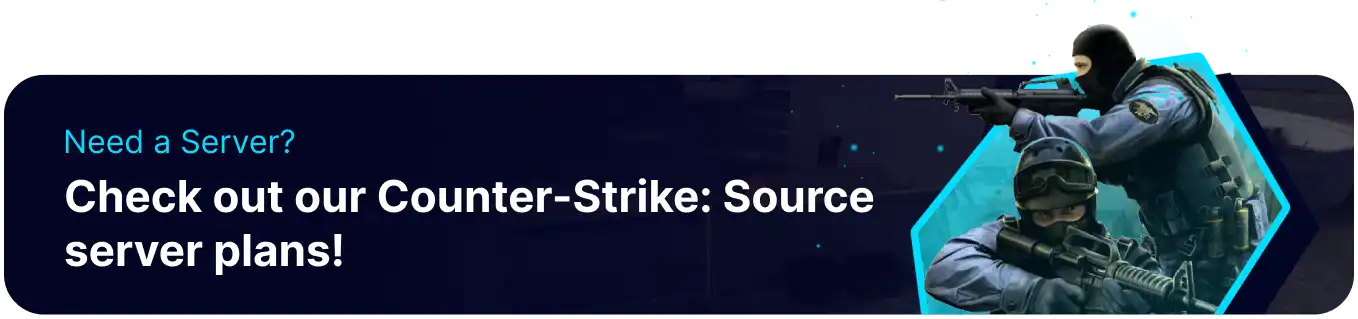Summary
SourceMod and MetaMod are essential server-side plugins for Counter-Strike: Source. MetaMod serves as the foundation, enabling the loading of various plugins, including SourceMod. SourceMod, on the other hand, provides a wide range of customizable server management tools, such as admin commands, game modes, and plugins, enhancing the overall gameplay experience in Counter-Strike: Source servers. Together, these tools offer server administrators the ability to create and maintain customized game environments, tailor gameplay, and enforce rules to enhance the player's experience.
How to Add SourceMod and MetaMod on a Counter-Strike: Source Server
1. Log in to the BisectHosting Starbase panel.
2. Stop the server.![]()
3. Go to the Startup tab.![]()
4. On the Enable Modding Addons field, choose Enabled.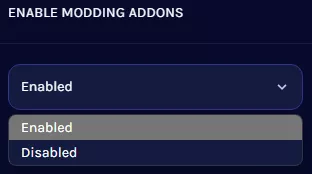
5. Start the server.![]()
How to Add SourceMod and MetaMod on a Counter-Strike: Source Server (Manual)
1. From the MetaMod website, choose the Linux version. 
| Note | Always choose the Linux version of SourceMod and MetaMod regardless of the OS used. |
2. Choose the Linux version From the SourceMod website.
3. From the desktop, right-click and create a new folder with any desired name. 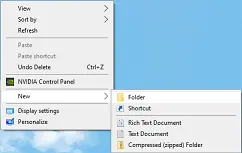
4. Extract the MetaMod and SourceMod files from Step 1 into the new desktop folder. 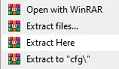
5. In the addons folder, delete the metamod.vdf file. 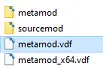
6. From the Make a VDF File webpage on the MetaMod website, choose the game dropdown menu and select Counter-Strike: Source. 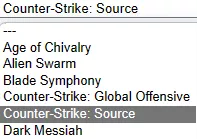
7. Choose the Generate metamod.vdf button. ![]()
8. Place the downloaded file into the addons folder, replacing the previously deleted .vdf file. 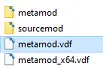
9. From the desktop's new folder, compress the addons and cfg folders to a .zip file. 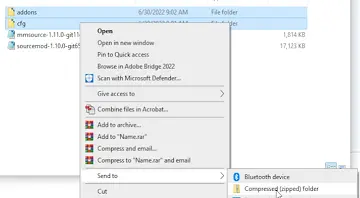
10. Log in to the BisectHosting Starbase Panel.
11. Stop the server.![]()
12. Go to the Files tab.![]()
13. Open the cstrike folder.![]()
14. Upload the zipped folder from Step 9.
15. Unarchive the uploaded folder from Step 14.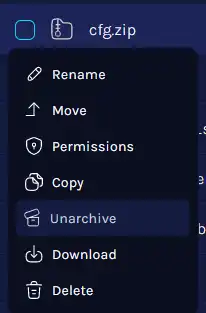
16. Start the server. ![]()