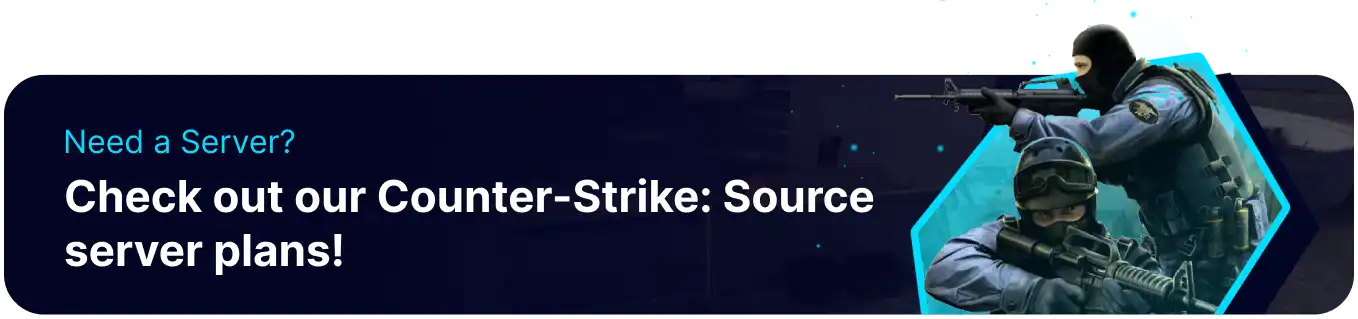Summary
In Counter-Strike: Source, the "kick" and "ban" commands are essential for server administrators to maintain order and enforce rules. The "kick" command allows admins to temporarily remove a player from the server, often used for addressing disruptive behavior or resolving issues. On the other hand, the "ban" command permanently prohibits a player from accessing the server, typically employed to deal with repeat offenders or those who violate server rules consistently, ensuring a more enjoyable gaming environment for other players.
How to Kick or Ban Players on a Counter-Strike: Source Server
1. Log in to the BisectHosting Games panel.
2. Start the server.![]()
3. Go to the Console tab.![]()
4. Enter the following on the console: status .![]()
5. Take note of the player details.![]()
6. Enter the desired kick or ban command.
| Command | Description | Example |
kick PLAYERNAME |
Kicks the player with the specified name from the server. | kick Andy |
kickall <message> |
Kicks all players from the server with an optional custom message. | kickall Goodbye everyone |
kickid PLAYERID <message> |
Kicks the player with the specified id from the server. | kickid 2 You have high ping. |
addip <minutes> PLAYERIP |
Bans the player with the specified IP from the server. "0" minutes will ban the player indefinitely. |
addip 0 104.29.158.133 |
listip |
Displays all the players' IPs banned from the server. | listip |
removeip |
Removes the desired IP of the player from being banned from the server. | removeip 104.29.158.133 |