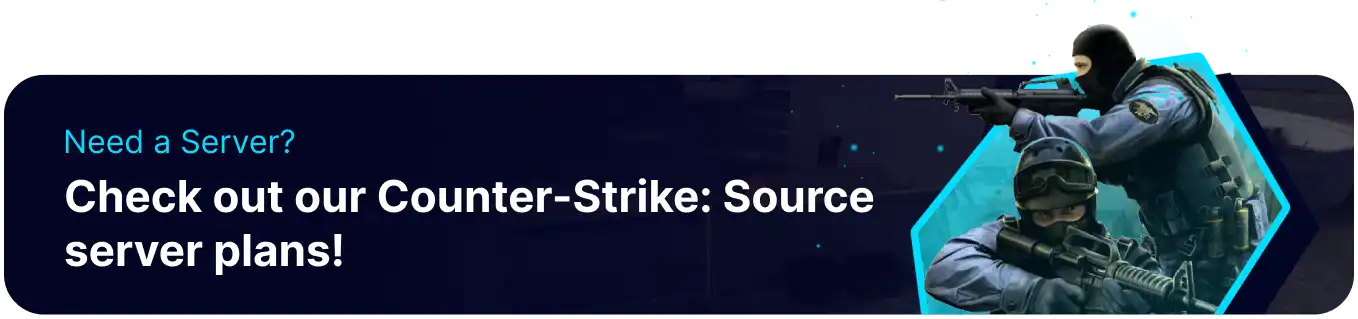Summary
In Counter-Strike: Source, GSLT stands for "Game Server Login Token." It's a system used to regulate access to community servers. Server administrators can request GSLTs from Valve, which they then use to authenticate their servers with the Steam network, ensuring compliance with Valve's server policies and allowing the server to be listed on the official server browser. This system helps maintain server integrity, prevent cheating, and provide a better gaming experience for players.
How to Add a Steam Account Token to a Counter-Strike: Source Server
1. Generate a Steam Account Token here.
2. In the AppID section, input 240 .![]()
3. Optional: In the Memo section, input a name for the ID.![]()
4. Press the Create button.![]()
5. Copy the Login Token.![]()
6. Log in to the BisectHosting Games panel.
7. Stop the server.![]()
8. Go to the Startup tab.![]()
9. Under the Custom Commandline field, enter the following with the Login Token from Step 5: +sv_setsteamaccount LOGINTOKEN .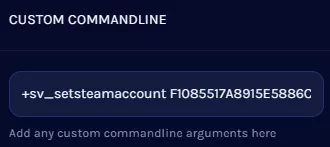
10. Start the server.![]()