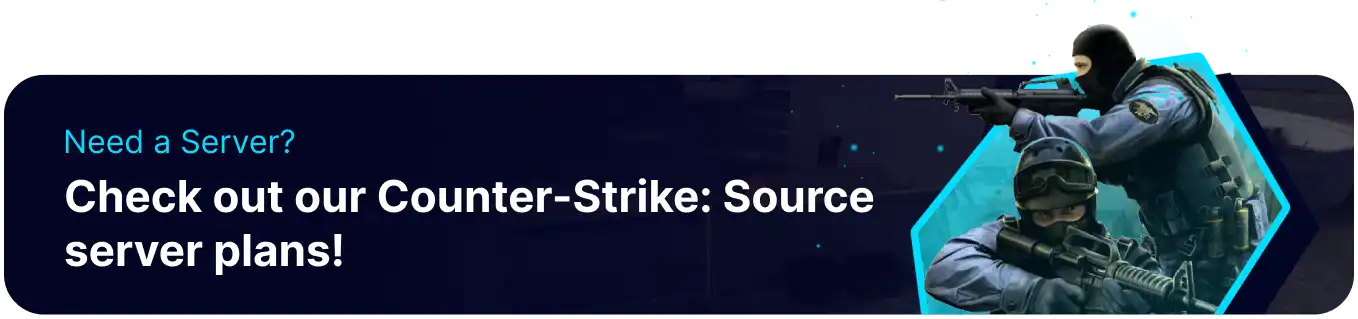Summary
In Counter-Strike: Source, a default map typically refers to the map the server loads when no specific map is designated in the server configuration. It is the initial playing environment that players encounter upon joining the server. Server administrators can set a default map to create a consistent starting point for their server or rotate through a selection of maps to keep gameplay varied and engaging.
How to Change the Default Map on a Counter-Strike: Source Server
1. Log in to the BisectHosting Games panel.
2. Stop the server.![]()
3. Go to the Startup tab.![]()
4. Under the Map field, enter the desired default map. See the list of maps below.
5. Start the server.![]()
How to Change the Map on a Counter-Strike: Source Server
1. Log in to the BisectHosting Games panel.
2. Start the server.![]()
3. Go to the Console tab.![]()
4. Enter the following in the console with the desired map code: changelevel MAP .![]()
| Default Map List |
|