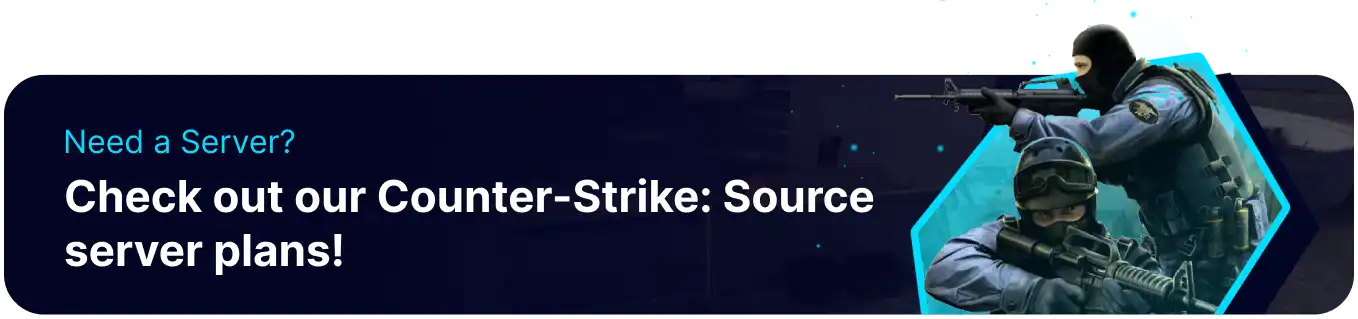Summary
In Counter-Strike: Source, admins play a crucial role in server management and maintaining fair and enjoyable gameplay. They can enforce server rules, kick or ban disruptive players, and oversee the gaming experience. Admins often use server-side plugins like SourceMod to facilitate their tasks, providing a controlled and welcoming environment for players on their servers.
| Requirement |
| SourceMod must be downloaded on the server. Learn how to here. The SteamID is required. Follow this tutorial to learn how to find a user's Steam ID. |
How to Add Admins on a Counter-Strike: Source Server
1. Log in to the BisectHosting Starbase panel.
2. Stop the server. ![]()
3. Go to the Files tab.![]()
4. Find the following directory: /home/container/cstrike/addons/sourcemod/configs .![]()
5. Open the admins_simple.ini file.![]()
6. Enter the following in a new line at the bottom: "STEAMID" "99:z" or "SteamID" "z" .![]()
| Note | The value 99 refers to the Immunity level. Immunity grants admins a rank level among other admins. |
7. Once finished editing, choose Save.
8. Start the server. ![]()
9. Open the chat in-game and enter !admin to access admin commands. ![]()