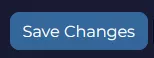Summary
Changing the security question on the BisectHosting Billing panel is crucial in maintaining the security and integrity of personal or financial information. Security questions serve as an additional layer of protection, helping to verify the account holder's identity and prevent unauthorized access. Regularly updating these security questions reduces the risk of potential security breaches, especially in cases where the original question and answer may have become known to others.
How to Change the Security Question on the BisectHosting Billing Panel
1. Log in to the BisectHosting Billing panel.
2. Under Account Settings, select Security Settings.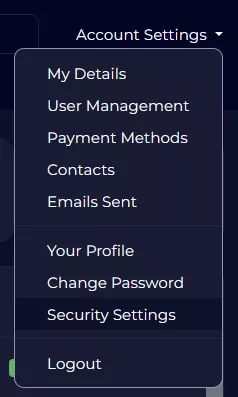
3. Fill out the Change Security Question form.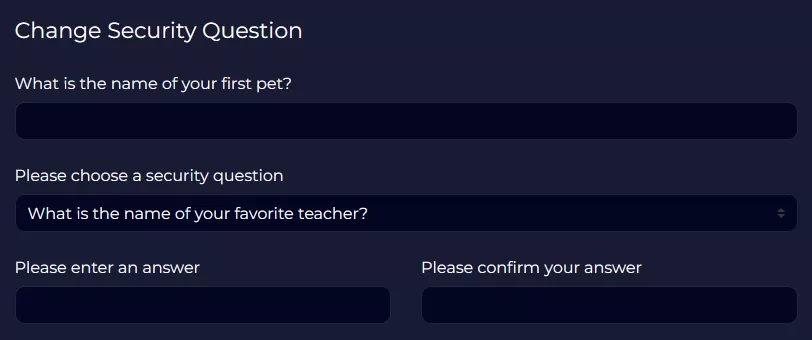
4. Click Save Changes.