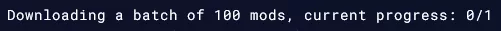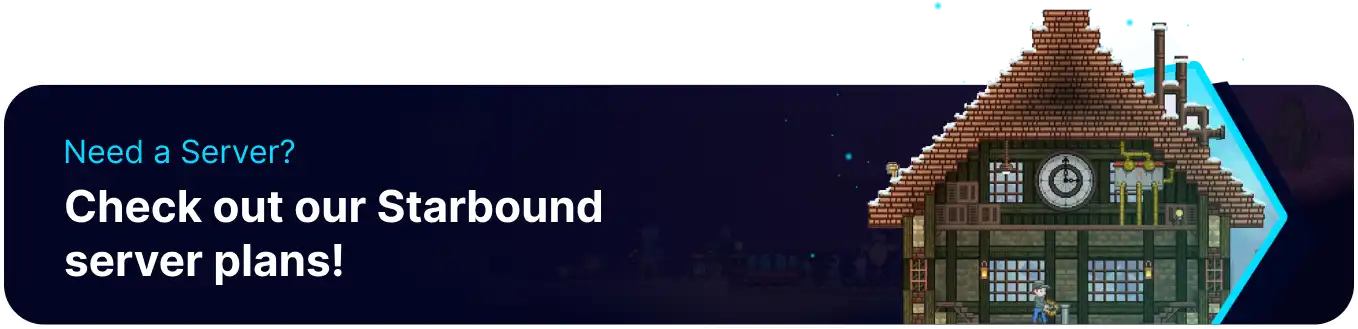Summary
Starbound is a space-based exploration and adventure game with innovative survival mechanics and in-depth base-building systems. With the help of mods and mod collections, many mods can be installed at once, drastically affecting gameplay. From changing stat distribution to adding new items or enemies, thousands of mods are available to choose from. There are many available collections on the Steam Workshop created by other users. However, Custom Steam Collections can also be made and used.
| Note | Make backups locally to save any necessary files. |
How to Download a Mod Collection to a Starbound Server
1. A Steam URL is needed for this tutorial. Choose View>Settings>Interface>Display Web Address Bars When Available.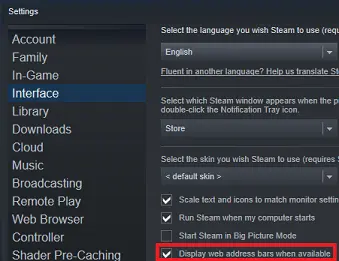
2. From the Steam Library, select Starbound and go to the Workshop tab.![]()
3. Choose a Steam Collection or create one with the Create Collection button.
4. In the Steam Collection URL, select the numbers at the end of the URL.
| Note | Paste the link into a browser to copy the numbers at the end. |
5. Log in to the BisectHosting Games panel.
6. Stop the server.![]()
7. Go to the Startup tab.
8. Toggle On the Workshop Collection panel and input the copied ID. 
9. Start the server.
10. The console will confirm that the mods are being installed and keeps them up to date.