Summary
A Steam Workshop collection is a custom compilation of mods from the official Steam Workshop. Many collections are available that function similarly to modpacks to be easily installed by users to the game servers. This can make sharing mods with friends easy, as they can download an exact mod list with one button. Some game servers, such as Garry's Mod, allow users to install Workshop Collections directly onto their server, skipping manual installation. Steam Workshop collections provide a convenient way for players to enhance their gaming experience with a curated selection of mods, streamlining the process of sharing and installing these modifications.
| Note | Learn how to add a Steam workshop collection to a Garry's Mod server here. |
How to Create a Steam Workshop Collection
1. Open the Steam client.
2. Under the COMMUNITY tab, select Workshop.
3. Search for the desired game, such as Garry's Mod.![]()
4. Under the Browse tab, select Collections.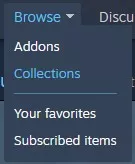
5. Click Create Collection on the right.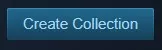
6. Fill in the Create a Collection fields.
7. On the categories table, under Addon Type, select ServerContent.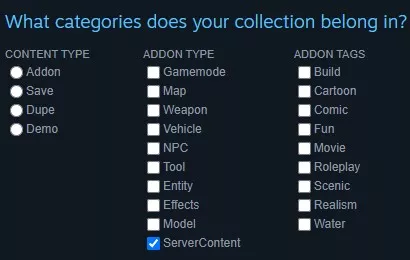
| Note | Categories vary depending on the game. For example, Starbound does not have the ServerContent tag and is not required. |
8. Click Save and Continue.![]()
9. Select the desired items to add to the collection.
10. Click Save and Continue.![]()
11. Hit Publish.![]()
12. Select Change Visibility on the right and choose Public.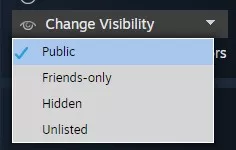
| Note | Steam Guard is required to make Public Workshop Collections. |


