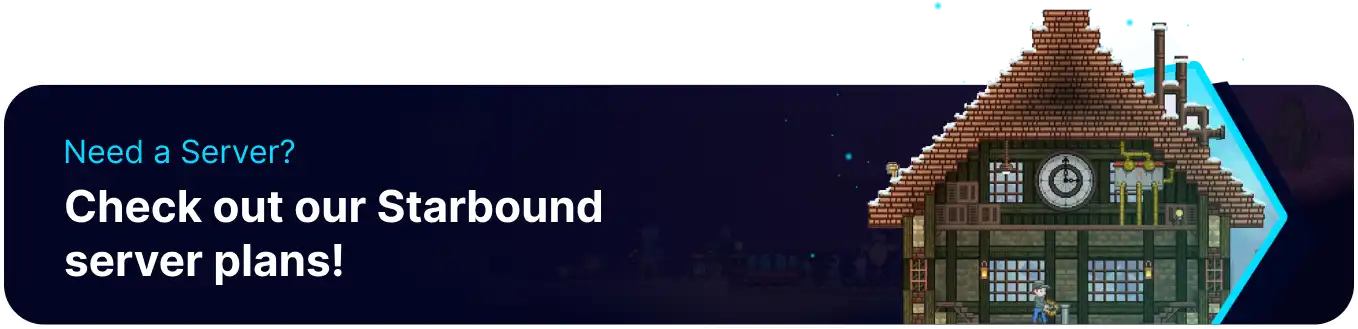Summary
With many tools available, setting up admin accounts for a Starbound server can significantly assist in running a server smoothly. Admins can warp themselves or other players, restore lost items, or moderate the server by kicking and banning problematic users. Setting up an admin account is done through the config files and generally only needs to be done for admins; however, if users wish to Make their Server Private, they must set up accounts for all players on the server.
| Note | Anyone with the login credentials can use admin accounts, take care to keep this info safe. |
How to Grant Admin Privileges on a Starbound Server
1. Log in to the BisectHosting Games panel.
2. Stop the server.
3. From the left sidebar, go to Config Files > Server Config.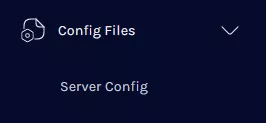
4. Go to the serverUsers line.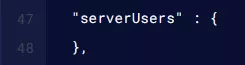
5. Between the brackets, add the following lines:
"EXAMPLE_ADMIN_1": {"admin" : true, "password" : "PASSWORD_HERE"}
6. To add more users, include a comma (,) after the closing brackets. Do not add a comma for the last user, as seen in the example below.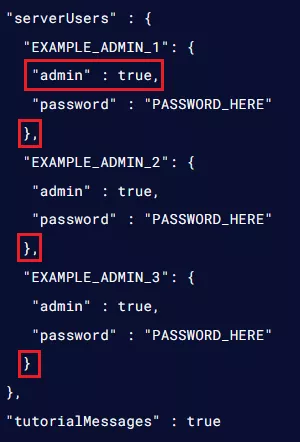
7. Once finished editing, choose Save Content.
8. Start the server.
9. Connect to the server with the admin account credentials.
10. Enter /admin into the chatbox to enable admin mode, this will make the player invulnerable and unlock all recipes.
| Note | Checkout the Starbound wiki Commands page for a full list of available basic and admin commands. |