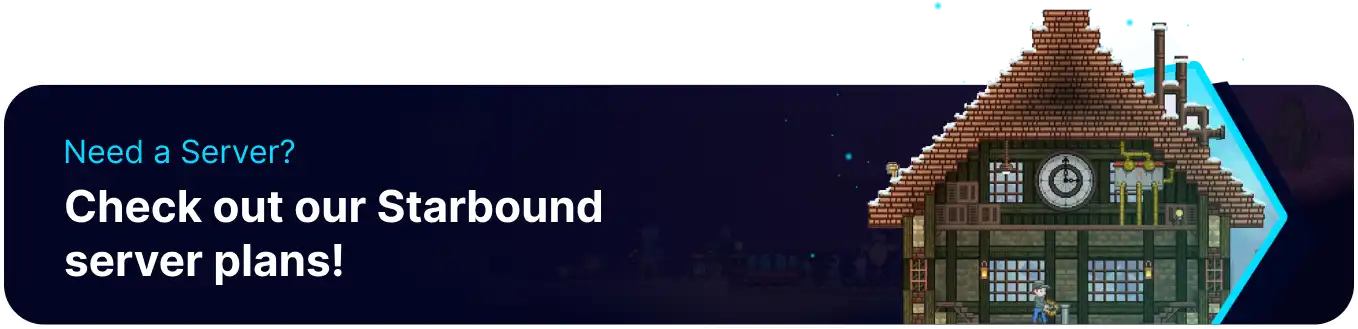Summary
Starbound is a survival game set in the vast expanse of space. Ever since the game's release in 2016, it has made many advancements and released a suite of updates that let it shine uniquely. Due to the game's unique progression, players may want to transfer their single-player saves to a multiplayer server, allowing players to retain things like spaceships and items to use worldwide. Most importantly, however, uploading a save will also transfer story progress, saving time.
| Note | Make backups locally to save any necessary files. |
How to Upload a Save to a Starbound Server
1. Log in to the BisectHosting Games panel.
2. Stop the server.![]()
3. Go to the Files tab.![]()
4. Open the storage folder.![]()
5. Mark the checkbox beside the universe folder.![]()
6. Choose Archive to generate a backup .zip file if desired.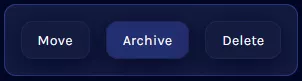
7. Press Delete.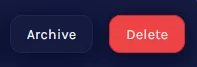
8. Confirm by choosing Delete.![]()
9. From the Steam library, right-click Starbound and go to Properties.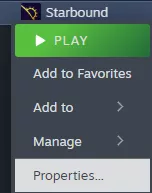
10. Go to the Installed Files tab.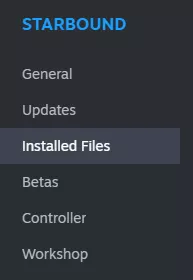
11. Next to the installation size, choose Browse.
12. Open the storage folder.
13. Drag and drop the universe folder to the server's storage folder.

14. Start the server.