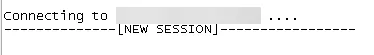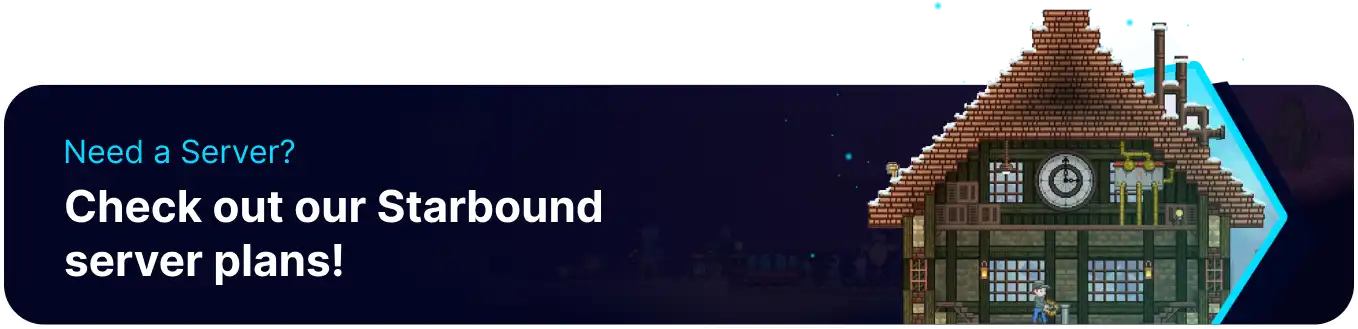Summary
Starbound servers have the necessary tools for establishing remote connections or 'RCON.' This allows users to connect to a server from an external client and issue commands as if connected to the server. This tool benefits moderators or owners of large public servers by allowing remote moderation without being logged in to the game. In addition, RCON can be connected to multiple servers, allowing for easy switching between one another for swift moderation.
How to Setup RCON on a Starbound Server
1. Log in to the BisectHosting Games panel.
2. Stop the server.
3. Go to the Network tab.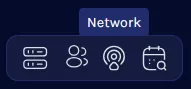
4. Copy any server port excluding the first listed.
4. From the left sidebar, go to Config Files > Server Config.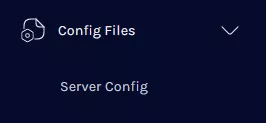
5. Navigate to the runRconServer line and set it to true .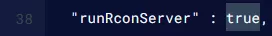
6. Find the rconServerPort line, and change the value to the port copied in step 4.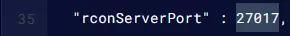
7. Set a password in the rconServerPassword field between the quotations.
8. Once finished editing, choose Save Content.
9. Start the server.
How to Connect to RCON on a Starbound Server
1. Download the SourceDS RCON tool.
2. After downloading, extract the zip file into an empty folder.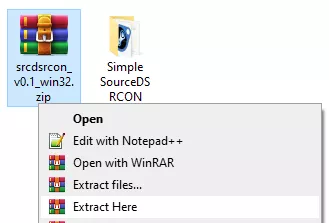
3. Run the tool by launching srcdsrcon.exe
4. From the top-left, choose Console, then Servers.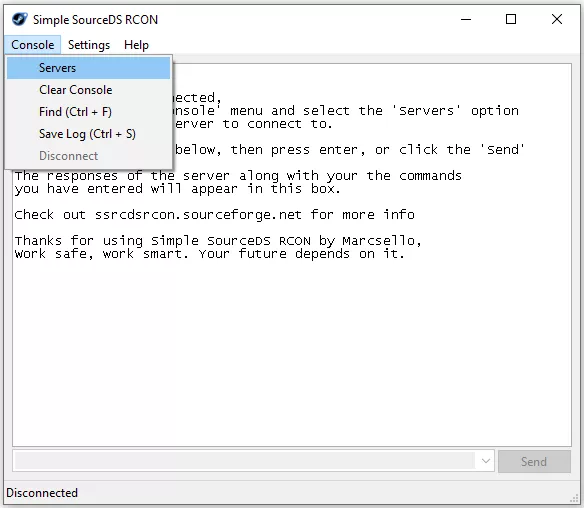
5. Select Add, then enter the required information:
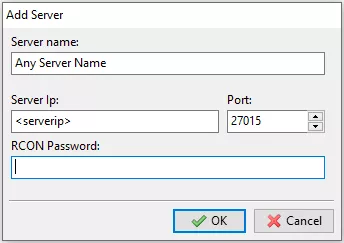
6. Go to Consoles > Servers and select the newly added server.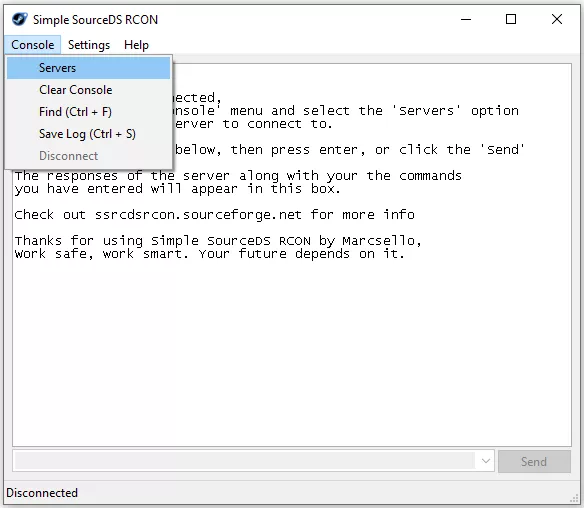
7. The text New Session will appear if all steps are done correctly, meaning the server is connected.