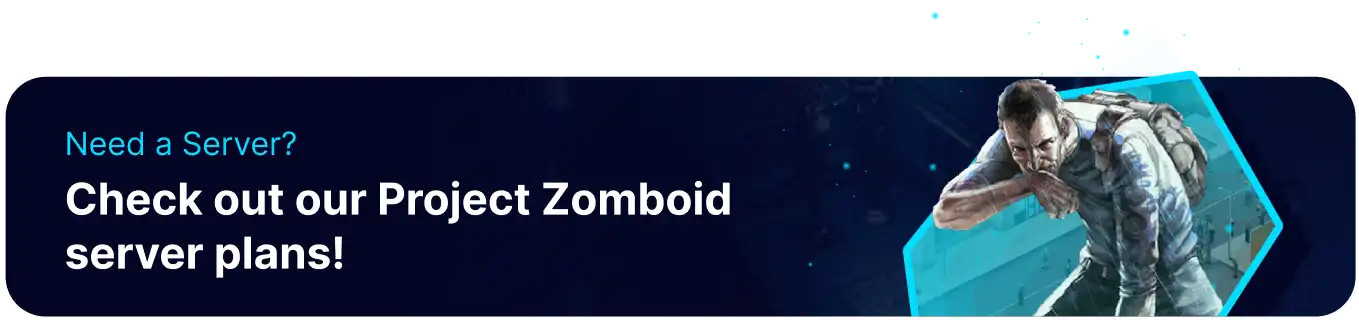Summary
In Project Zomboid, zombie spawn rates play a crucial role in determining the level of difficulty and intensity of the survival experience. Server administrators and players can adjust these spawn rates, influencing the frequency and density of zombie encounters. Fine-tuning spawn rates allows for a customized gameplay experience, balancing challenging hordes and more manageable survival scenarios in the post-apocalyptic world of Project Zomboid.
How to Change the Zombie Spawn Rates on a Project Zomboid Server
1. Log in to the BisectHosting Starbase panel.
2. Stop the server.![]()
3. Go to the Files tab.![]()
4. Find the following directory: /home/container/.cache/server .![]()
5. Open the WORLDNAME_SandboxVars.lua file.![]()
6. Navigate to the ZombieConfig line.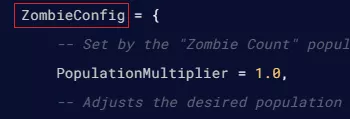
7. Next to PopulationMultiplier, change the value to the desired rate.![]()
| Value | Zombie Count |
0 |
None |
0.35 |
Low |
1 |
Normal |
2 |
High |
3 |
Very High |
4 |
Insane |