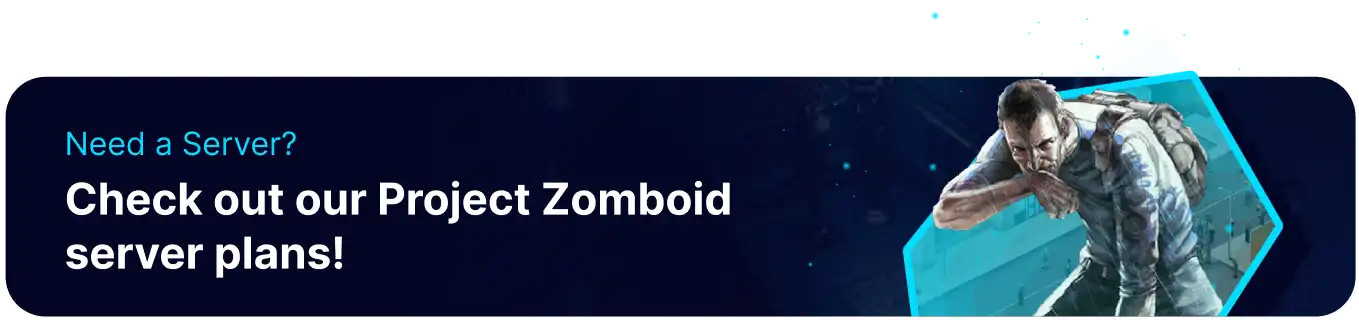Summary
Kicking or banning players on a Project Zomboid server becomes necessary to maintain a positive and fair gaming environment. Server administrators implement these measures to address disruptive behavior, cheating, or any violation of server rules that might compromise the integrity of the gameplay experience. Kicking serves as a temporary removal, often as a warning or a response to minor infractions, while banning is a more severe action, preventing the player from accessing the server permanently or for a designated period.
How to Kick or Ban Players on a Project Zomboid Server (Ingame)
1. Join the server as an admin. Learn how to log in to the server admin account or add admins.![]()
2. Press Esc and select Players.![]()
3. To kick a player, choose a player and hit Kick.![]()
4. To ban a player, choose a player and hit Ban.![]()
How to Kick or Ban Players on a Project Zomboid Server (Console)
1. Log in to the BisectHosting Starbase panel.
2. Go to the Console tab.![]()
3. Run the following command to kick players: kickuser <Username> ![]()
4. Run the following command to ban players: banuser <Username> or banid <SteamID64>![]()
![]()
| Note | Learn how to find a user's SteamID here. |
5. Run the following command to unban players: unbanuser <Username> or unbanid <SteamID64>![]()
![]()