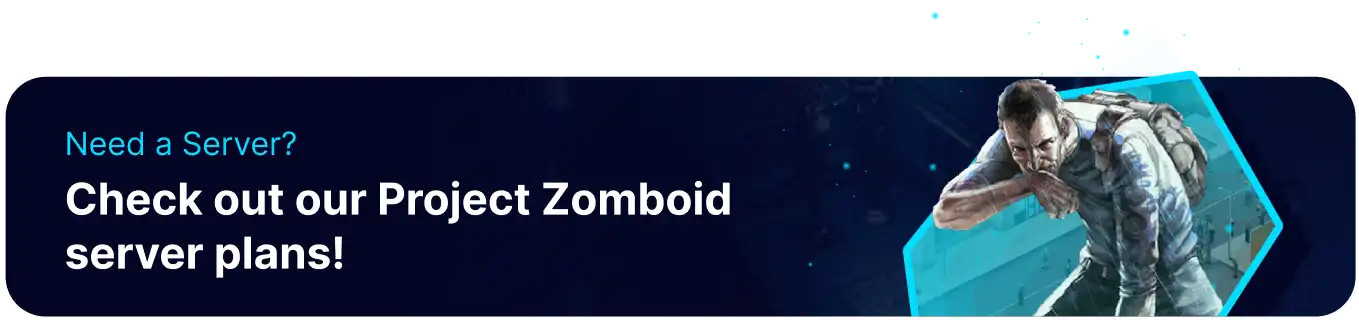Summary
Changing the spawn location on a Project Zomboid server can provide a new and fresh start for players who have already explored the surrounding area and may be looking for a new challenge. It can also provide access to spawn locations from custom maps. If the previous spawn location was too difficult or easy, changing it to a new site with different challenges can provide everyone with a more even playing field.
How to Change the Spawn Location for a Project Zomboid Server
1. Log in to the BisectHosting Starbase panel.
2. Stop the server.![]()
3. Go to the Files tab.![]()
4. Find the following directory: /home/container/.cache/server .![]()
5. Open [SaveName].ini for editing. The .ini file is labeled depending on the Save/Config Name in the Startup tab..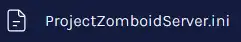
6. Change Spawnpoint= to the new coordinate.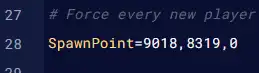
7. Press the Save button.
8. Start the server.![]()