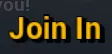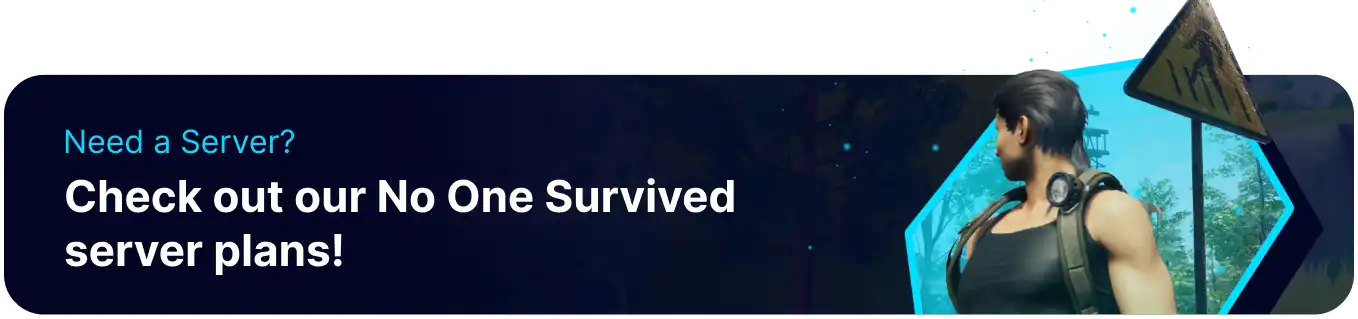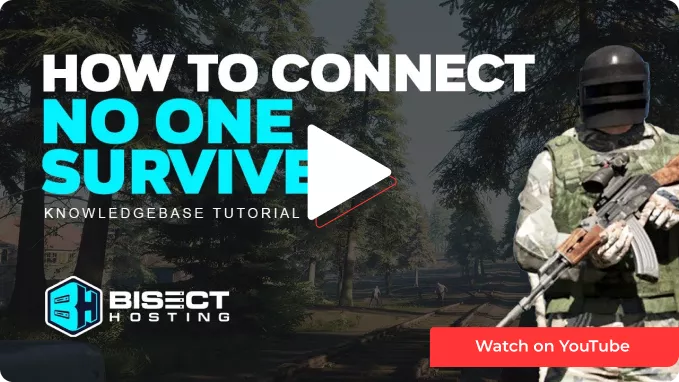Summary
No One Survived is a multiplayer survival sandbox game where players must stay alert to their character's well-being amidst the threat of aggressive zombies. Survivors explore diverse locations, gather resources, and build shelters while mastering various skills like medicine and engineering. With over 400 items and nearly 150 buildable components, the game emphasizes the importance of technological advancement for survival. Players can also engage in seasonal changes, interact with NPCs, customize characters, hunt wildlife, and utilize vehicles, creating a challenging and immersive gameplay experience.
How to Join a No One Survived Server
1. Log in to the BisectHosting Games panel.
2. Go to the Startup tab.![]()
3. Take note of the server name and server region.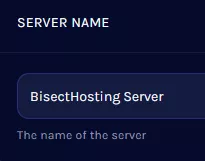
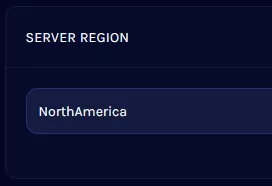
4. Launch No One Survived.
5. Select Multiplayer.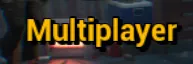
6. Create or choose a character and click Confirm.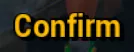
7. Select Private Server.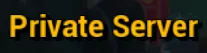
| Note | If prompted, confirm switching the game server mode. After the game closes, follow steps 4 to 7 again. |
8. Fill in the server name and region from step 3.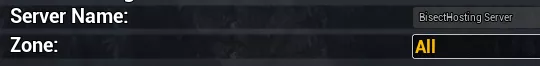
9. Hit Search.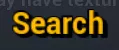
10. Select the server and click Join In.