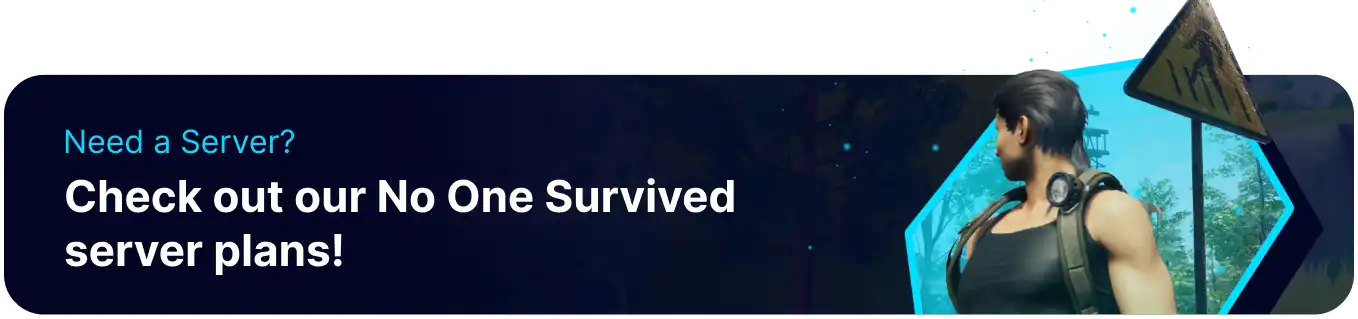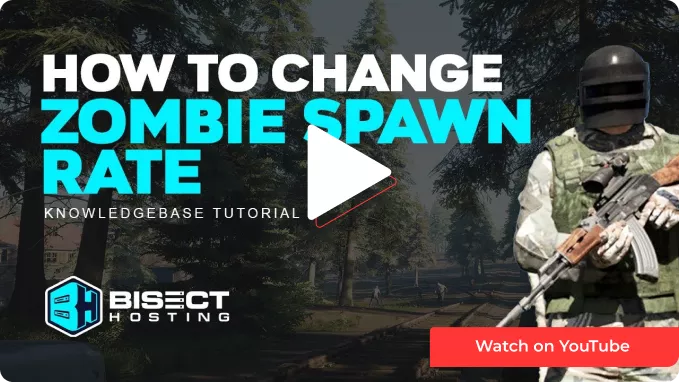Summary
Changing the zombie spawn rate on a No One Survived server can create a more intense and action-packed environment or a more relaxed and exploration-focused atmosphere, depending on the preferences of the player community. Increasing the zombie spawn rate can heighten the sense of danger and urgency, providing a more thrilling and adrenaline-fueled gaming experience. Conversely, decreasing the spawn rate can allow players to focus on other aspects of the game, such as resource gathering, base building, or cooperative gameplay, without the constant threat of overwhelming zombie hordes.
How to Change the Zombie Spawn Rate on a No One Survived Server
1. Log in to the BisectHosting Games panel.
2. Stop the server.![]()
3. Go to the Startup tab.![]()
4. From the Waves Zomboid Count section, input a value between 25 to 100.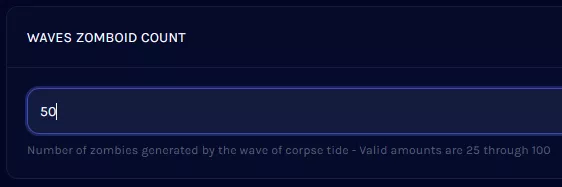
5. Start the server.![]()