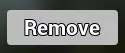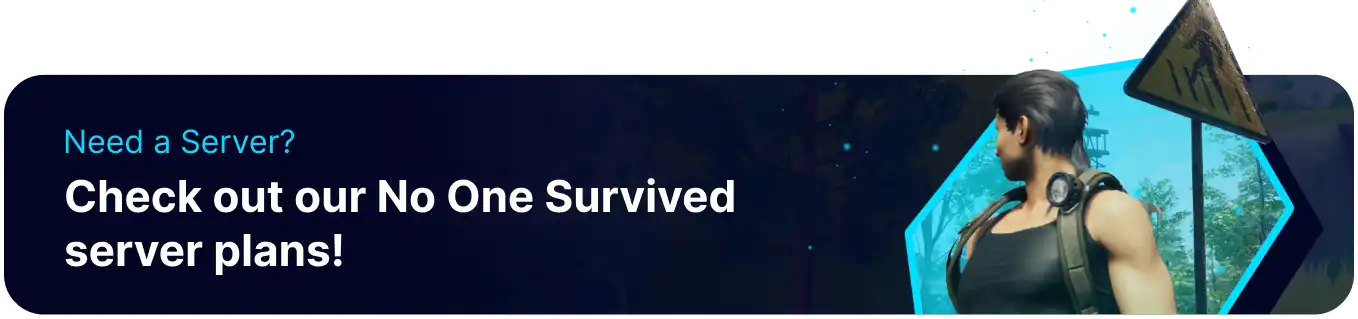Summary
Kicking or banning players on a No One Survived server helps enforce the server's rules and guidelines, ensuring that all players adhere to the established standards of behavior and conduct. By removing disruptive or harmful players, server administrators can prevent cheating, trolling, or other undesirable behavior that may negatively impact the gameplay experience for others. Kicking a player removes them from the server temporarily, serving as a warning for addressing minor infractions. On the other hand, banning players prohibits them from accessing the server permanently, serving as a more severe consequence for repeated or severe violations.
| Requirement |
| Admin permissions are required to kick or ban players on the server. Learn how to add admins here. |
How to Kick or Ban Players on a No One Survived Server
1. Join the server.
2. Press Alt + Shift + O on the keyboard.
3. Enter the admin password and hit Confirm.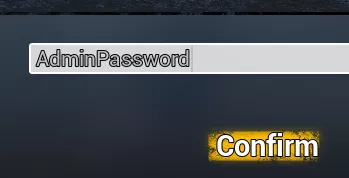
4. Go to the Blacklist tab. 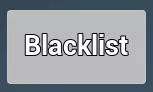
5. Hit Refresh to update the player list.![]()
6. Choose Kick Out to kick a player.![]()
7. Choose Add to Blacklist to ban a player.![]()
How to Unban Players on a No One Survived Server
1. Join the server.
2. Press Alt + Shift + O on the keyboard.
3. Enter the admin password and hit Confirm.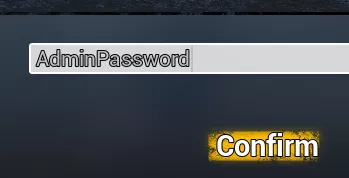
4. Under the Blacklist, select Remove to unban a player.