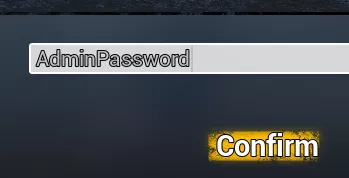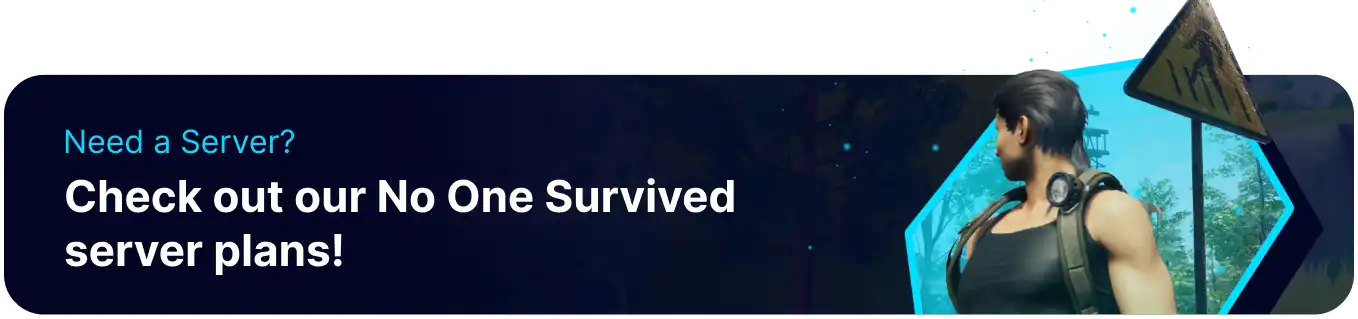Summary
Accessing the admin console on a No One Survived server is essential for server administrators to control various aspects of the gameplay environment and manage the server effectively. It enables administrators to execute server commands, spawn items, and manage the player list. The admin console allows administrators to address disruptive behavior and take appropriate measures to maintain a fair and balanced gaming environment.
How to Access the Admin Console on a No One Survived Server
1. Log in to the BisectHosting Games panel.
2. Stop the server.![]()
3. Go to the Startup tab.![]()
4. On the Admin Password field, enter a password.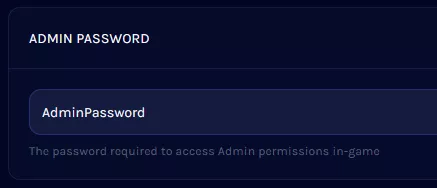
5. Start the server.![]()
6. Join the server.
7. Press Alt + Shift + O on the keyboard.
8. Enter the admin password and hit Confirm.