Summary
Viewing and paying invoices is essential in managing a BisectHosting account, ensuring hosting services remain active and up-to-date. BisectHosting makes viewing and paying invoices easy through its user-friendly Billing panel, details of which can be explored here. BisectHosting accepts various payment methods, enabling options that suit users' needs. For any invoice inquiries or issues, start a conversation with support here. Regularly viewing and paying invoices ensures guarantees hosting services remain active and uninterrupted.
| Note | Invoices are available 14 days before the due date, providing ample time for payment completion. |
How to View and Pay Invoices on the BisectHosting Billing Panel
1. Log in to the BisectHosting Billing panel.
2. Click on Invoices.
3. Choose the unpaid invoice.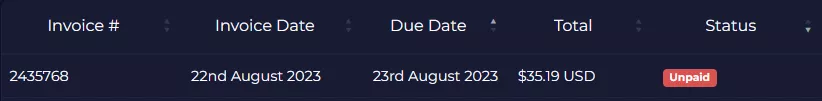
4. Under Payment Method, select the preferred method.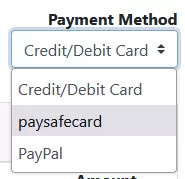
5. Proceed to the payment page depending on the chosen method:
Credit/Debit Card - Pay Now![]()
paysafecard - Pay with paysafecard![]()
PayPal - PayPal Subscribe![]()
6. BisectHosting will send a receipt to the registered email on the account.
Understanding BisectHosting Invoices
Invoiced To - Shows the name and address of the account holder.
Pay To - Contains the BisectHosting billing information.
Invoice Date - The invoice creation date. This is not the due date.
Invoice Items - Describes the purchased services.
