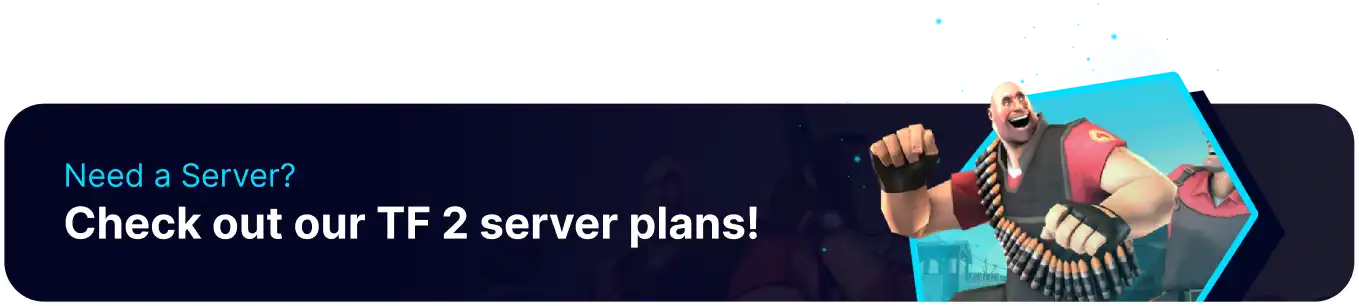Summary
Setting a password on a Team Fortress 2 server involves creating a unique access code that players must enter before joining the server. This ensures that only those with the password can join, providing a level of exclusivity and control over who participates. It's a useful feature for private matches or restricted events, enhancing the server administrator's ability to manage the gaming experience.
How to Set Password on a Team Fortress 2 Server
1. Log in to the BisectHosting Games panel.
2. Stop the server.![]()
3. Find the following directory: /home/container/tf/cfg .![]()
4. Open the server.cfg file. If not present, click Create and choose Create File.![]()
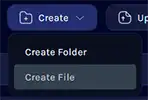
5. Enter the following line: sv_password "PASSWORD" .![]()
6. Once finished editing, choose the Save Content button.
7. Name the file server.cfg and confirm.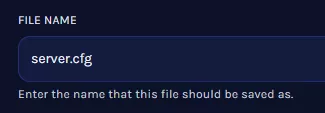
8. Start the server.![]()